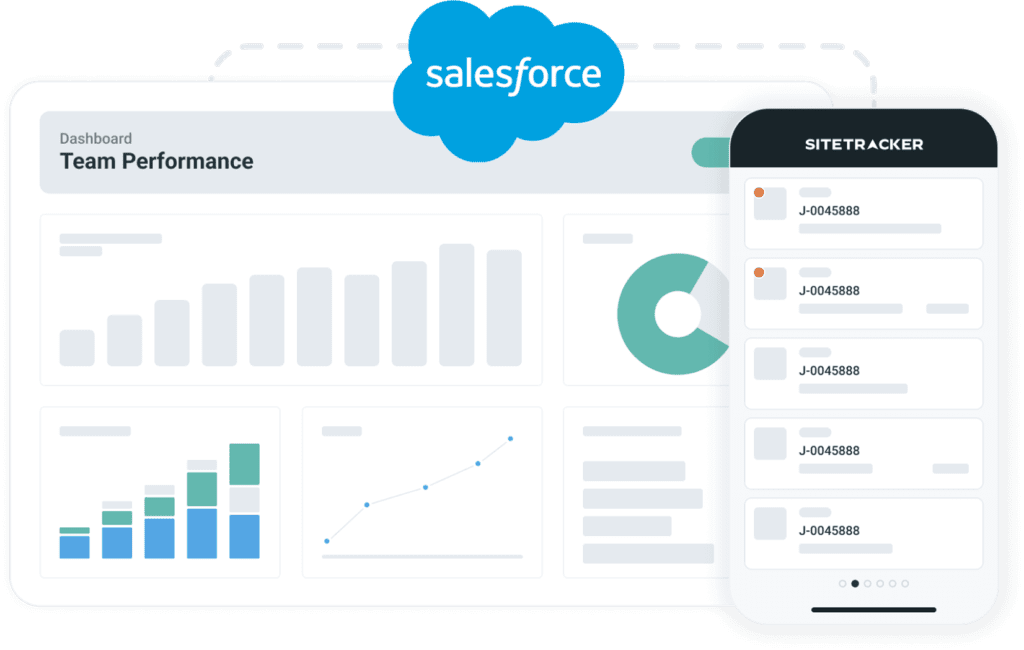Did you know that 69% of customers say they would pay more for a better customer experience?
And that’s exactly what the Salesforce Service Cloud provides!
Intelligent insights and analytics allow you to understand your customers better and make data-driven decisions to improve their experience.
In simple terms, Service Cloud is the ultimate solution for a customer support platform to provide exceptional customer service and enhance customer satisfaction.
Salesforce Service Cloud introduction
Salesforce Service Cloud is the CRM platform every business needs to give their customers the best care and support.
Service Cloud is based on Sales Cloud, which is one of the best-known products from Salesforce.
Sales teams use Sales Cloud, which is customer relationship management software, to keep in touch with customers.
Service Cloud users can help their clients better by automating service operations, improving workflows, and accessing helpful resources like articles, themes, and subject matter experts.
Service Cloud can “listen” to customers on different social media platforms, answer their questions, and then send their cases to the most qualified agent.
With Salesforce’s Customer Success Platform, the social customer service team can learn as much as possible about each person’s situation before responding.
Services for Apps lets you build a customer service platform right into your app.
With in-app mobile assistance, a customer can connect with a live agent via video chat, show their screen, and get step-by-step instructions right on their phone.
Salesforce Service Cloud overview
Imagine a world where companies could easily manage their customer service operations and satisfy their clients at every turn. That world does indeed exist, and it’s called Salesforce Service Cloud!
But offering outstanding client experiences is just as important as being available across all digital channels. With this information, customer service employees may provide tailored solutions, making clients feel heard, appreciated, and happy.
The features of Service Cloud are like a Swiss Army knife for customer support, giving organisations everything they require to handle questions and problems. Case management and self-service portals are just a few examples of the technologies in the toolbox.
In a nutshell, Service Cloud is the solution to organisations’ customer service issues. It’s like having a personal assistant who is always available to deliver top-notch customer service.
So why choose standard customer service when you can have Service Cloud?
What is the Salesforce Service Cloud?
Salesforce Service Cloud is a cloud-based customer service platform that enables businesses to give personalised support over a variety of channels, including phone, email, chat, social media, and messaging apps.
Salesforce’s Service Cloud is widely regarded as one of the best customer service management systems available. This customer service software facilitates efficient problem-solving by connecting agents and consumers instantly.
What does Salesforce Service Cloud do?
Service cloud automation can streamline workflows and highlight important information, themes, and expertise to improve the agent experience. Communicating with each customer individually, regardless of technology, has never been easier.
Top 10 capabilities of Salesforce Service Cloud
| Capabilities of Salesforce Service Cloud | Description |
| 1) Customer-Centric Support Management | Service Cloud centralises multi-channel client interactions to help businesses prioritise customer demands. |
| 2) Streamlined Support Processes | It helps firms manage, prioritise, and resolve cases by centralising customer questions and requests. |
| 3) Proactive Customer Support | Next Best Action and solution management features allow agents to anticipate customer needs and provide tailored support. |
| 4) Real-time Insights and Analytics | Reporting and analytics solutions give enterprises real-time insights into customer support performance, helping them optimise their support strategy. |
| 5) Collaboration for Better support | It helps businesses collaborate with partners and customers to provide better assistance. |
| 6) Enhanced Customer Experience | Improves client satisfaction and loyalty by offering personalised and responsive service. |
| 7) Integration with Other Systems | Integrates with other systems, making data sharing and process optimisation easy. |
| 8) Remote Work Support | Telephony integration, live chat, and other remote support technologies allow Service Cloud agents to work remotely. |
| 9) Increased Efficiency and Scalability | Service Cloud helps firms extend support operations by automating repetitive processes and giving agents productivity tools. |
| 10) Service Cloud for Various Industries | Supports retail, healthcare, financial services, and other industries. |
Service Cloud Objects in Salesforce
Best-Service Cloud objects recommended by experts
| Service cloud objects | Description |
| 1) Account | This represents a corporation, group, or person you do business with. Cases and contacts are frequently linked with accounts. |
| 2) Contact | Represents a user of an account who communicates with your business. Cases and accounts are frequently linked to contacts. |
| 3) Case | A query, problem, or piece of feedback from a consumer needs to be addressed. The main item in Service Cloud is a case used to record and oversee customer care interactions. |
| 4) Case Comment | It enables users to interact with cases by making comments that other team members can see. |
| 5) Case History | Keeps track of alterations made to a case over time, providing a record of the case’s development over time. |
| 6) Case Team | This feature enables teams of users to work together to resolve a case while managing case ownership and visibility. |
| 7) Email Message | A CRM object that represents an email sent or received from Salesforce Cases and contacts are frequently linked to emails. |
| 8) Entitlement | Describes a service level agreement that outlines the degree of assistance to which a client is entitled. |
| 9) Entitlement Process | Specifies the procedures to fulfil an entitlement and the deadlines for resolution and escalation. |
| 10) Entitlement Template | A predefined set of entitlements that can be applied to accounts and cases, providing a way to streamline the creation of new entitlements. |
| 11) Knowledge | Describes a database of articles and data that may be used to help clients and agents solve problems. |
| 12) Macro | The ability to build a series of activities that may be completed in a single step, or macro, allows users to save time and increase productivity. |
| 13) Milestone | A milestone is a predetermined deadline for concluding a case that can be used to track development and assess performance. |
| 14) Queue | This represents a common area where some users can assign and work on a case at once, managing workload and assigning cases according to priority. |
| 15) Service Contract | A service contract is an agreement outlining the services to be rendered between your business and a client. |
| 16) Service Crew | Refers to a team of agents who cooperate to serve consumers, frequently placed in designated service areas. |
| 17) Service Report | You may gauge and monitor the success of your service activities with the help of the service report, which offers a summary of service performance parameters. |
| 18) Service Territory | A service crew’s allocated service territory serves as a means of workload and case management. |
| 19) Service Territory Member | A technique to organise workload and distribute cases is to use a service territory member, which stands in for an agent who is given that responsibility. |
These objects are designed to support customer service operations, including case management, entitlements, knowledge management, and service performance reporting.
They are unique to the Service Cloud and are not found in other Salesforce products.
Salesforce Service Cloud features
Top 20 power-packed features to revolutionise your customer service experience
| Features of Salesforce Service Cloud | Description |
| Case Management | Managing customer cases across multiple channels, including email, phone, chat, and social media |
| Activities | Tracking and managing activities related to customer support cases |
| Service Contracts and Entitlements | Managing service contracts and entitlements for customers |
| Service Cloud Reports and Dashboard | Analysing and reporting on service performance metrics. |
| Telephony Integration (CTI) and Service Cloud Voice | Integrating phone systems with Salesforce Service Cloud to enable voice support |
| Contracts and Entitlements | Managing customer service contracts and entitlements |
| Call Scripting | Providing agents with scripts to follow when handling customer calls |
| Live Agent Chat | Offering live chat support to customers through the Service Cloud Console. |
| Solution Management | Creating and managing solutions to common customer issues |
| Service Cloud Console | A customizable dashboard for managing customer service cases |
| Social Service | Providing support through social media channels such as Twitter and Facebook |
| Communities for Service | Creating online communities to help customers find answers and connect with other customers |
| Asset Management | Managing customer assets and tracking service history |
| Knowledge Management | Creating and managing a knowledge base for agents and customers to reference |
| Partner-Service Collaboration | Collaborating with partners and third-party vendors to provide customer support |
| Omni-channel Routing | Routing customer support cases across multiple channels, including email, phone, and chat, |
| Web services API | Integrating with other systems and applications using the Salesforce Service Cloud API |
| Agent Productivity tools | Providing tools and features to help agents work more efficiently and effectively |
| Next Best Action | Using AI and machine learning to suggest the best action for agents to resolve customer issues |
| Complaint Management | Managing customer complaints and feedback to improve service quality |
Key takeaways
- Salesforce Service Cloud is a cloud-based customer service platform that enables businesses to give personalised support via phone, email, chat, social media, and messaging apps.
- It is based on Salesforce’s Customer Success Platform and provides a variety of capabilities to assist enterprises in dealing with client queries and problems.
- Customer-centric support management, streamlined support processes, proactive customer support, real-time insights and analytics, collaboration for better support, enhanced customer experience, integration with other systems, remote work support, increased efficiency and scalability, and support for various industries are some of the critical capabilities of Salesforce Service Cloud.
- Account, Contact, Case, Case Comment, Case History, Case Team, Email Message, Entitlement, Entitlement Process, Entitlement Template, Knowledge, and Macro are some service cloud objects recommended for enterprises.
- Businesses may use Salesforce Service Cloud to centralise multi-channel client interactions, manage and prioritise customer inquiries and requests, predict customer needs, enhance client happiness and loyalty, automate repetitive activities, and optimise their support strategy.
- Salesforce Service Cloud is widely recognised as one of the most excellent customer service management systems. Organisations of all sizes and in various industries can use it.
Find out more about Salesforce Service Cloud
Salesforce Service Cloud Implementation Complete Guide