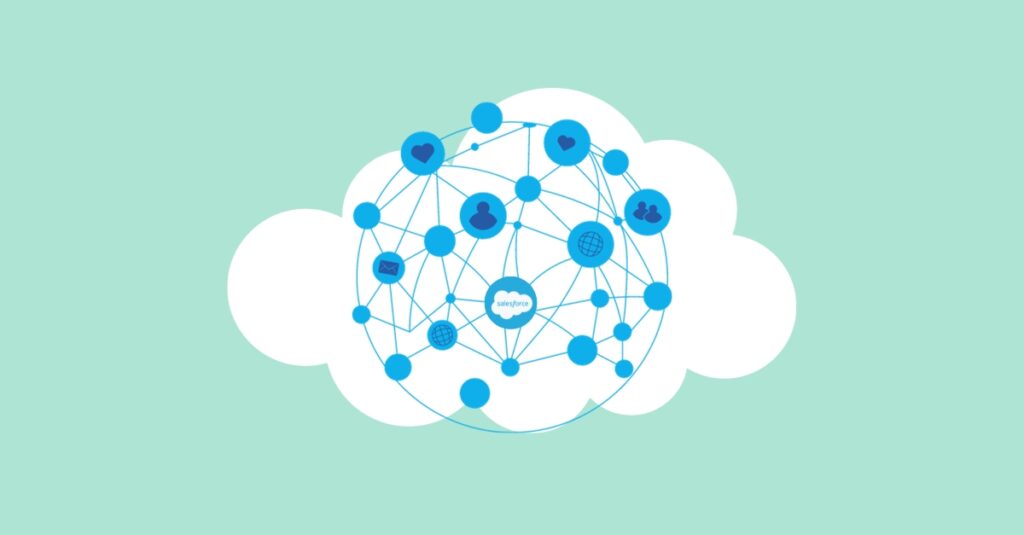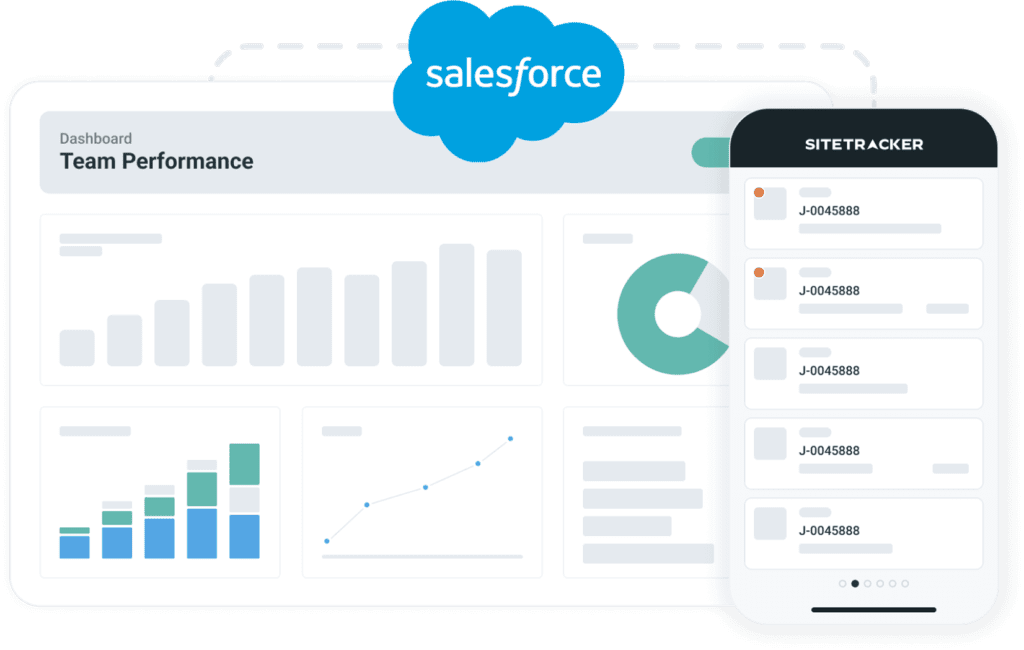Salesforce users need seamless data transfers from outside sources to make quick and insightful business decisions. This is possible by merging data from Salesforce with functionality from other platforms via integration. Integrating systems can seem daunting because many business applications are distributed and hosted on different platforms.
Many Salesforce CRM integration tools are available to businesses today, but not all are suitable for every company. Before searching for the right tool or service, you must know what you want out of your CRM and what capabilities you need to meet your specific business goals. To learn more about choosing the right Salesforce CRM integration tool or method, look at the following tips:
What is Salesforce integration?
Salesforce integration allows Salesforce to be connected with other apps, platforms, and tools. Integration facilitates data flow between systems.
Salesforce enables the integration of email apps with CMS, marketing automation, and cloud platforms. It also allows for communication and collaboration tools.
A few benefits of Salesforce CMS integration are:
- Faster and better decision-making
- Greater employee productivity
- Better customer service
- Improved communication across teams and departments
- Increased visibility into sales and marketing activities
- Reduced costs associated with manual data entry, duplication of effort, errors, etc.
Selecting the right Salesforce integration tool for your business
Whether it’s about Salesforce integration tools or any other topic, you must have sufficient knowledge to make the right decisions. Mainly, knowledge should be gained about the various integration levels. The total integration levels covered should determine which level is chosen.
Primarily, there are still four levels of integration. This includes two primary and two additional integrations. These two levels are data-level integration and process integration. The two additional levels are security integration and UI integration. The following abstracts provide more information.
Data Integration: It ensures that integrated systems can exchange information instantly and on-demand. This helps to ensure data consistency and improves team efficiency. Proper information management techniques, such as master data management and data flow design, are essential for data integration.
Data integration solutions use APIs (SOAP and REST) to transfer data from one system to another. They also allow updates to Salesforce objects, searches, password management, and other functions.
Process Integration: Process integration refers to establishing a connection between systems and applications at a level that allows for an end-to-end business process. Integration problems will require a crucial solution that allows communication between systems and delivers a report.
Security Integration: It combines authentication mechanisms to improve the user experience and reduce administration.
UI Integration: It is about combining the user interfaces from multiple systems or a few. It allows users to access multiple applications from one place, improving their experience. Experts are highly recommended to help you make informed decisions about integration levels.
Factors that help you choose the right Salesforce CMS integration tools
Be aware of your procedures
It is crucial to clearly understand your goals and expectations for the software. This awareness will help you choose the right Salesforce integration tools and methods, determine the performance of data delivery, and keep the data secure.
Know your stakeholders
Multiple data sources are the responsibility of many people who interact with them every day and understand their context. The integration team must be able to communicate with multiple employees and create a strong sense of understanding among all parties involved in the process.
Choose the optimal integration schedule
You would do bi-directional integration in an ideal world and then call it done. In the real world, many variables can affect this ideal scheme. There may be multiple systems within your organisation, which could limit the availability of data or information.
Another system might not provide an API, or you have limited financial resources. It is best to begin small and add real-time updates to files that need to be immediately updated in Salesforce.
Salesforce CRM integration tool
Connecting your business’s systems is an essential part of making sure you can deliver customer experiences that are more valuable, personalised, and relevant. The right Salesforce integration tool can help you bridge those connections. But choosing which Salesforce integration tool is right for your company can be confusing.
Virtual integration
This allows Salesforce users to interact freely with data from external systems without replicating it in Salesforce.
Integration publish-subscribe
This is a messaging format in which senders of messages (also known as publishers) don’t program messages to be sent out to subscribers (subscribers) for particular events. Instead of programming, they classify messages without subscribers’ knowledge. Without the publishers’ knowledge, subscribers can also express interest in a particular class.
Salesforce connect
Salesforce Connect allows Salesforce app users to connect with external data sources without leaving the Salesforce native environment. Salesforce Connect allows you to search for data from external objects and create reports or dashboards.
Data loading
It can be used to modify, add, or delete thousands of records in one go. Salesforce’s built-in data loaders can be used to push data into Salesforce, either through the Data Import Wizard or the Salesforce Data Loader.
Data import wizard
This simple-to-use tool is very popular with non-technical users. It supports data loading in standard objects as well as data import of up to 50,000 records into custom objects. It is suitable for simple data import and loading but is not recommended for complex data loads.
Data loader
Data Loader, another tool with built-in capabilities, can be used to load large amounts of data into custom and standard objects. You can choose a batch size and run parallel or serial migration operations. The Data Loader tool is configurable to suit your data needs and size.
Integrate Salesforce tools to enhance your business productivity
Marketers should make sure that integrations help them get more leads. It is easiest to make sure that everything runs smoothly. This allows marketers more time to interact with customers. These factors must ultimately help marketers increase sales and improve the bottom line.
Salesforce integration services will help you deliver better customer experiences for your customers. You’ll get the best return on your Salesforce investment.
Learn more about Salesforce Integration
Major MuleSoft Integration Performance Metrics for Different Teams