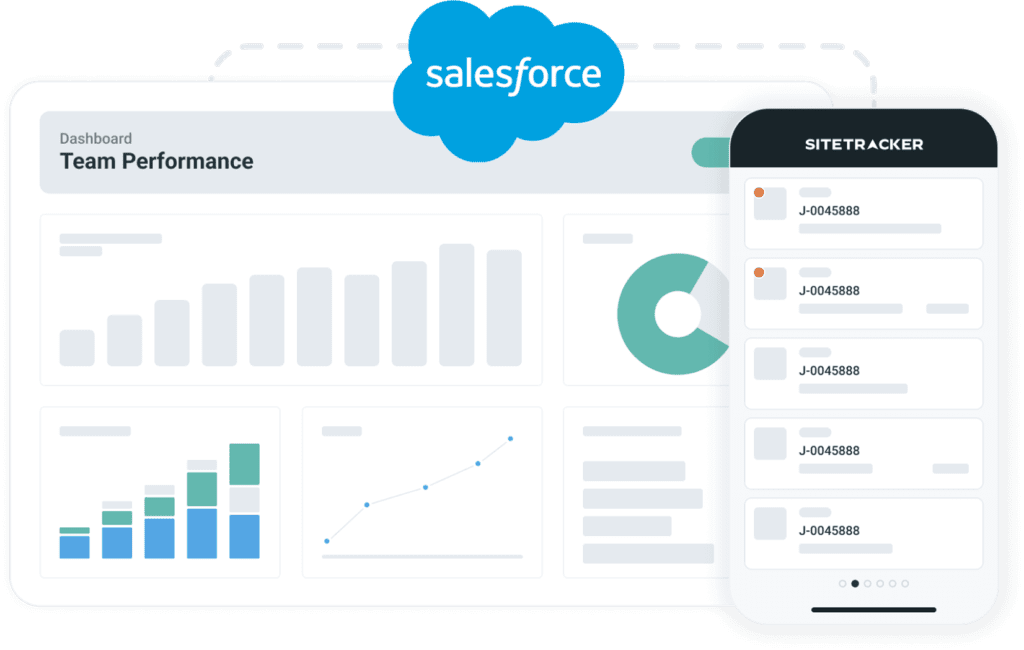Despite the advancement of technology, for businesses, marketing is still all about developing relationships and improving one-on-one communication between brands and prospects. Relationship building isn’t just for customers; it also includes partners and employees as well. Salesforce is a CRM that introduced the Salesforce Experience Cloud in 2022, which allows businesses to build strong relationships with their brands and customers.
User experience
With Salesforce Experience Cloud, you can build digital properties to engage partners, customers, and external audiences. The users associated with these sites are stored as contact records in Salesforce, so Lightning Experience typically lets administrators manage these users through their contact records.
The Experience User Utility application, available on the AppExchange for free, allows agents to stay within Lightning Experience when performing certain administrative tasks, including password resets, deactivating users, and freezing. Additionally, the package can be extended and customised to meet your unique business requirements.
The purpose of this article is to explain what the Salesforce Experience Cloud (formerly Community Cloud) is and how it can benefit your company. Experience Cloud is a platform that goes beyond creating communities; it lets you create portals, forums, sites, help centres, and mobile apps and seamlessly manage content.
Experience Cloud is a Salesforce-integrated tool for creating online communities to communicate with partners, customers, or employees.
Salesforce Experience Cloud vs Community Cloud
Experience Cloud is a platform that goes beyond creating communities. You can build more than just communities on the Experience Cloud platform, such as forums, sites, help centres, and mobile apps, to manage the content of your organisation.
The Experience Cloud can be viewed as an evolution of the Community Cloud, addressing the growing demand for digital experiences that are connected. To help you understand the impact of each of the changes on your Salesforce experience cloud, we have created a guide.
How can the Salesforce Experience Cloud help businesses?
Cloud apps or websites are essentially platforms that allow you to communicate and collaborate. Here are some examples of what you can do with Experience Cloud:
- Reduce customer churn: Businesses must reduce the churn rate of existing customers when utilising recurring revenue models. Engaging with your clients regularly is one of the best ways to reduce that churn, and Salesforce Experience Cloud offers you a portal through which to do so. Let your customers view and interact with live data by showing them only the records, actions, objects, and fields you wish them to see.
- Developing advocacy and deferring support cases: Salesforce Experience Cloud is designed to provide self-service support to customers. You can offer your users a portal where they can search for answers to problems, consider it a knowledge base, and even ask other members of the community for answers. As a result, you’ll see an increase in service performance metrics, such as an increase in first-contact resolutions, a decrease in average handling time, and a decrease in call volumes.
- Engagement of remote workers: In a post-pandemic workplace, engaging employees is more vital than ever. The Salesforce Experience Cloud makes it easy for employees to interact with HR and work on workflows without having to use traditional CRM tools.
- Better Management of Partners: With Salesforce Experience Cloud, managing sales processes and lead generation is much easier. Your Salesforce portal provides features and tools for onboarding, recruiting, training, and support for your partners.
- Streamline the App Development Process: Salesforce lets you build your apps in addition to websites. A company can create an internal application that serves whatever purpose it needs to serve and then let other groups make use of the functionality so that it can be used externally.
- Build Commerce Channels: Salesforce Experience Cloud can serve as a substitute for Shopify for retail businesses. The commerce portal can allow retailers to conduct online sales and transactions.
Here are some additional benefits
- Designed to optimise search engine optimisation
- Using plug-and-play Salesforce tools, you can begin building a portal today and evolve it as your needs evolve.
- It also includes an integrated notification feature that can be customised individually for each user.
- Delivers a dynamic user experience as well as security and feature options based on user profiles and personas.
- The partner portal allows you to use it as a CRM through its hierarchical visibility and access to data.
- A full CRM licence is considerably more expensive than an Experience Cloud licence, so budgets can be maximised.
Salesforce Experience cloud capabilities and features
There is a wide range of Salesforce experience cloud capabilities and features available to help businesses. Here are some of them listed below:
- Business Integration: Data from anywhere, any system, can be infused into digital experiences. Users can create support cases and escalate them. Prospects can qualify opportunities, and partners can update opportunities. Integrated file management enables employees to share, track, and access files.
- Personalisation: Using Experience Cloud, you can automatically discover groups, experts, and content. Recommendations are tailored to each individual’s interests, needs, and behaviour, allowing for greater community involvement.
- Branding and customization: Your brand can be reflected and your digital experience can be extended by customising the Experience Cloud. Make your brand come to life with simple, interactive environments.
- Mobile-Friendly: From anywhere, collaborate on any device. Salesforce mobile apps and mobile web make it easy to get digital experiences on the move. Deliver a mobile experience that combines brand recognition with device responsiveness.
- Lightning Bolt: The Salesforce platform makes it easy to create the next generation of interactive experiences.
- Topics: The auto-generated topic pages provide access to all information. A single page can be used to combine discussions, groups, files, and experts. Participants can keep up with relevant conversations on a single page.
- Chatter Collaboration: Collaboration on projects, finding subject-matter experts, and receiving updates are all possibilities. Promote a workplace that fosters innovation by welcoming contributions from anywhere.
- Groups: Create a structure for activities and discussions. You can create groups for upcoming events, upcoming projects, or upcoming campaigns. Documents can be shared within organisations, and even videos can be uploaded.
- Community building: Create an intuitive and customised portal that allows users to easily access content, update information, and manage claims and cases.
- Get in touch with customers: Provide useful self-service options like knowledge bases, self-service forums, or self-help portals.
- Empower your teams: Develop employee portals to improve employee collaboration, productivity, and engagement.
- Partnership Relationship Management (PRM): Develop channel management solutions together with your partners. With Salesforce Partner Relationship Management (PRM), you’ll be able to establish direct connections with distributors, partners, and resellers.
Limitations of the Experience Cloud in Salesforce
Despite the many benefits that the Salesforce experience cloud can provide for businesses, it also has some limitations. Listed below are some Salesforce experience cloud limitations:
- It takes a while to load
- Learning the main features of the programme requires a lot of practise.
- Report settings should be more customizable
- Complexity can sometimes be an issue.
- A department may only be familiar with a specific area of the dashboard.
- The process of updating contact information is tedious.
- It would be great if knowledge articles had more functionality.
- The login page and options need to be adjusted more easily.
Salesforce Experience Cloud FAQs
How do I create an experienced cloud in Salesforce?
Here are the steps for creating a new experience in Salesforce:
Step 1: If you want to create a new site, select Digital Experiences from Setup, click All Sites, and then click New Site.
Step 2: A list of templates will appear. You can select one of them.
Step 3: Pick your preferred template.
Step 4: Take the time to read over the features and key descriptions of the template before clicking Get Started.
Step 5: Give the template a name.
Step 6: In the URL field, enter your site’s name. There can be only one site without a customised URL.
Step 7: When you activate your site, you can change the name and URL, but users will not be redirected to the new URL. Before changing the name or URL, be sure to notify your members.
Step 8: Then click Create.
Step 9: You will be taken to the preview page of the site. Your site is now ready to be built, customised, maintained, and moderated.
Note: As part of the creation process, Salesforce supplies a default login page, self-registration page, password change page, forgot password page, and your homepage.
You can determine the pages by using the template you choose. On the Login and Registration page of the Administration workspace, you can customise these default pages at any time.
Who uses Salesforce Experience Cloud?
Salesforce Experience Cloud, previously known as Community Cloud, provides businesses with a digital experience platform for developing connected digital experiences quickly and at scale for their customers, partners, and employees.
Salesforce CRM, CMS, and Experience Builder, along with a set of prepackaged apps, allow companies to quickly build and deliver customised content, portals, websites, apps, and storefronts with just a few mouse clicks or lines of code.
Anyone can use the novice digital experience platform known as Experience Cloud, including clients, staff members, business partners, patients, volunteers, and students.
What is the experience of the cloud in Salesforce?
The Experience Cloud extends that foundation by bringing together a CMS, a mobile platform, and more, creating a solution that can manage the entire customer journey, connecting data and content from within and outside of the platform for an integrated customer journey.
Is the Salesforce community cloud now an experienced cloud?
The Experience Cloud (formerly Community Cloud) enables you to build engaging websites, communities, and apps for any audience, all in one place. They are custom-branded spaces where your customers, employees, and partners can connect.
It’s a place where knowledge can be shared, leads can be shared, cases can be filed, employees can be engaged, and more, while utilising many of Salesforce’s leading development, sharing, and security features.
To simplify Salesforce Experience Cloud, let’s say that it is a set of public-facing web and mobile applications hosted by Salesforce. Salesforce portals let you view and interact with your Salesforce instance without having to use a different tool or integrate your system. The Experience Cloud can be completely customised and integrated with revenue operating systems.
When did Salesforce launch Experience Cloud?
On March 15, 2020, Salesforce announced its digital experience platform, Experience Cloud. The platform is built on Salesforce’s Customer360 platform. Using Salesforce’s Experience Cloud digital platform, companies can build digital experiences that are highly integrated with CRM.
Companies can build content on one platform and deliver it across multiple channels, including websites, mobile apps, portals, and stores. The Salesforce Experience Cloud was introduced along with Salesforce’s Digital 360. It is the latest iteration of Salesforce Communities.
Final thoughts
The Salesforce Cloud Consulting team that we have is composed of Salesforce experts who care about their clients and lead them throughout the whole process. The approach we take is the opposite: we inquire about necessary questions you didn’t realise you asked, ask relevant users for their viewpoints, and then design the technology to enhance the functionality you envision for your business.
It gives us great joy to build your Experience Cloud. Our team can help you define your first Salesforce project and take the first steps towards its realisation.