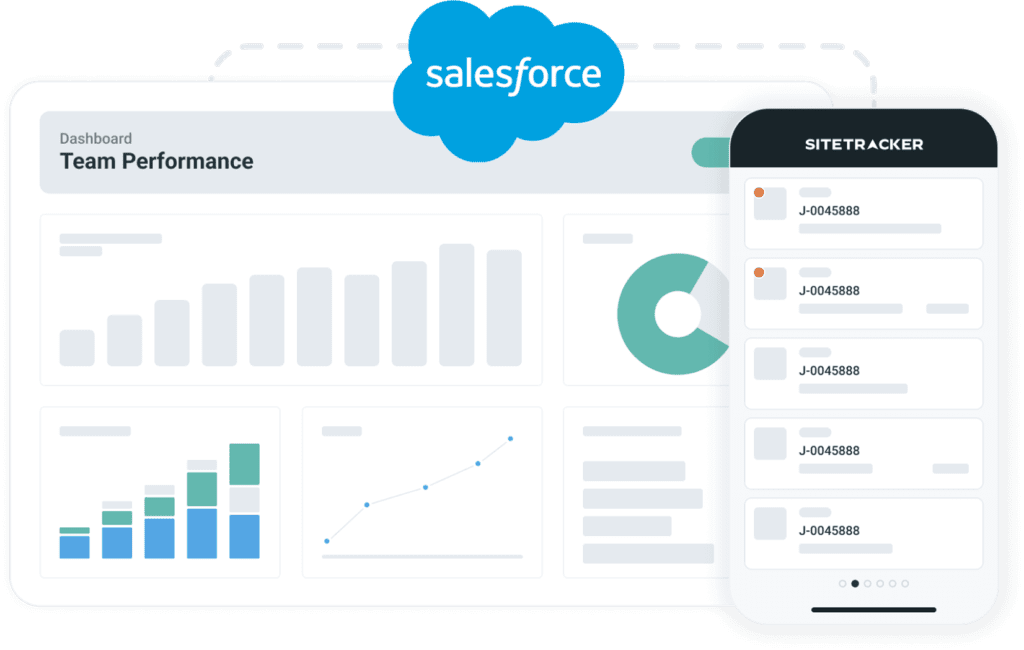Inventory management is one of the topmost areas of concern when it comes to setting up and running an online storefront. Your inventory needs to be in sync with logistics to ensure that your deliveries continue smoothly without hitting any roadblocks.
Salesforce Commerce Cloud facilitates holistic, systematic, and automated inventory management to keep track of your storefront inventory and stay updated regarding the same. The inventory tracking functionality of Salesforce Commerce Cloud is designed to operate in sync with the external inventory management system, which is the system of record for your inventory data.
In this blog, we will discuss the fundamentals of inventory management with Salesforce Commerce Cloud and how the eCommerce platform makes it easier for businesses to handle their storefront inventory.
The basics of inventory management with Salesforce Commerce Cloud
According to the needs and preferences of an organisation, it can choose to implement an eCommerce platform that provides users with the feature of availability tracking in the Commerce Cloud as well as facilitates data exchange with an external inventory management system.
One of the earlier versions of Salesforce Commerce Cloud introduced Salesforce Omnichannel Inventory. It is a scalable and robust inventory management solution that provides users with data regarding real-time inventory availability across multiple fulfilment channels. The feature runs on the Salesforce Lightning Platform and is designed to readily integrate with Salesforce Order Management and the Commerce Cloud.
For enhanced inventory management, you can always choose to integrate your eCommerce platform with Salesforce Omni Channel Inventory to streamline your processes.
Features of storefront inventory management by Salesforce Commerce Cloud
Implementing Salesforce Commerce Cloud would provide you with the following features regarding seamless storefront inventory management:
Product availability updates
Salesforce Commerce Cloud provides users with real-time updates about the current availability of specific products in the inventory. It also takes into consideration future stock level information to provide relevant data to users for making useful estimates.
Supporting multiple availability types
The inventory management system of Salesforce Commerce Cloud supports multiple types of product availability, such as pre-orders, backorders, and perpetual availability. This allows users to keep track of the inventory and match the availability of products with the ongoing demand.
However, it is important to note that Salesforce Omnichannel Inventory does not support these availability types directly. Instead, it provides users with a future inventory system.
Sending requests for reserving orders
If you are willing to reserve specific units of products for an order, Salesforce Commerce Cloud allows you to send requests to Omni Channel Inventory or an external system about the same.
Automated adjustments in available inventory
When there is any change in the available inventory in the external inventory management system, the eCommerce platform automatically makes adjustments regarding the same in the database to keep everyone in sync with the stock availability.
SFCC business manager
If you choose to manage your storefront inventory using Salesforce Commerce Cloud, you can perform the following activities using Business Manager:
- Creating product inventory records individually, including pre-order, perpetual, and back-order settings
- Importing inventory records based on the inventory .xsd schema
- Extending the object of ProductInventoryRecord for storing specific custom attributes
Inventory lists in the Salesforce Commerce Cloud
In Salesforce Commerce Cloud, an inventory list is used for defining a specific set of inventory records related to specific products. Every inventory list can be associated with one or more sites (or storefronts). However, a particular site or storefront can only be associated with one inventory list.
When an inventory list is assigned to a specific storefront, it showcases the default inventory of that store. The list that the Commerce Cloud uses by default when creating an order is this:
Salesforce Commerce Cloud is capable of storing up to 3,000 inventory lists as per the inventory list quota. The eCommerce platform allows users to import up to 3,000 inventory lists simultaneously.
Inventory records in the Salesforce Commerce Cloud
In the Commerce Cloud, an inventory record is used for describing the stock level of a product and the availability of data with regard to an inventory list. It is used for referencing only one product and one list. An inventory list can include not more than one inventory record for every product SKU (stock keeping unit).
Here are some major attributes of an inventory record in Salesforce Commerce Cloud:
Reset Date: This attribute refers to the time of an allocation being reset or initialised.
Allocation: This attribute refers to the quantity of products in stock on the reset date.
Perpetual: It is a flag specifying that a product is always in stock.
Pre-order/Back-order Handling: This is the value specifying the availability of a product if it is not in stock.
Pre-order/Back-order Allocation: This refers to the quantity of products available for ordering if a product is out of stock.
In-stock Date: This is the date when a product is expected to be in stock for ordering.
Developing a workflow for inventory management in the Commerce Cloud
Before we conclude, let us have a look at some of the most important factors that are considered while developing a workflow for inventory management in Salesforce Commerce Cloud:
- The roles and responsibilities of every user associated with inventory management
- The time when inventory records need to be transmitted to the Salesforce Commerce Cloud
- The information to be contained within product inventory records
- The user responsible for managing inventory after the products go live
- The different signatures required and the steps at which they are required
- The specific deadlines and timelines for managing your inventory