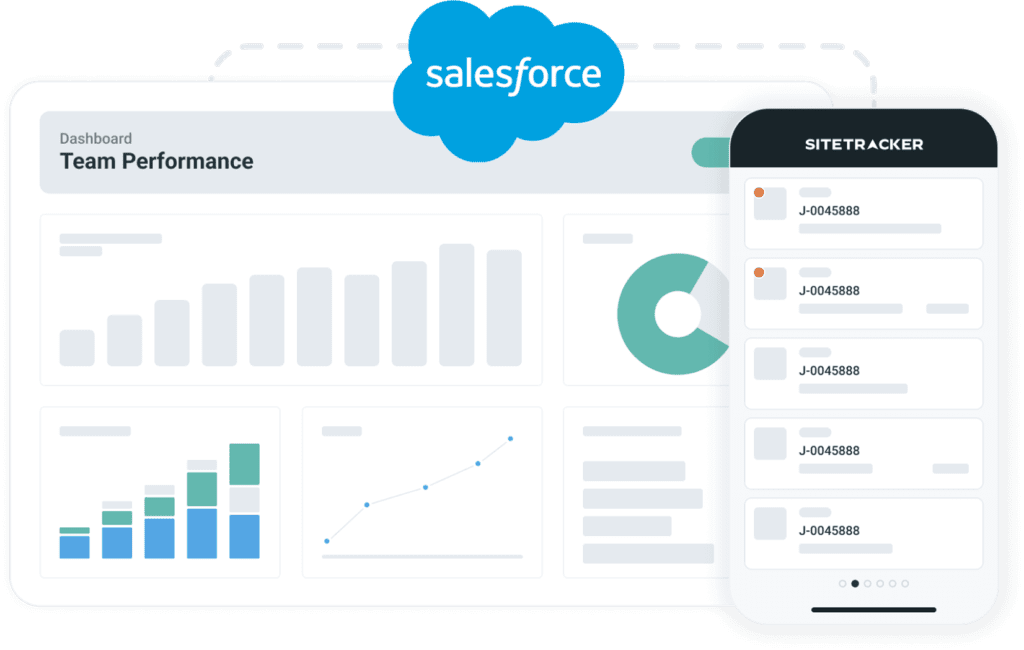The world of CRM is always growing and credited with many positive options, but among all the options available, Salesforce is at the top of the market. When we look at some of the next best CRMs after Salesforce, we see Zoho, Netsuite, and Workday. This post from Cloud Odyssey is intended to offer a clear view of these competitors and to offer valid points about what makes Salesforce a pioneer.
Salesforce vs Zoho
It is agreeable that Zoho is going close in a one-over-one race with Salesforce as a competitor. Here, suitability and affordability always keep one over one with their customers.
Zoho: The on-demand SaaS platform Zoho is credited with a wide array of tools for their customers to manage their data and contacts to handle sales, marketing campaigns, and customer support. In 2005, Zoho was incepted and is now providing its users with over 45 different types of applications as well as a few 3rd party integrations. All types of general business processes are easy to handle with these applications. The important integral part of the Zoho offline and web-based productivity suite for arranging robust alternate solutions is MS Office.
Salesforce: The Cloud-Based Salesforce is two decades old and maintains its top place intact in the CRM market. Automated tools and features enable easy management of business databases with the utmost customization. Its ability to keep its tools and technologies in sync with the industry’s latest trends makes it a highly sought-after one.
Comparison between Zoho and Salesforce
- Ease of Usage: Zoho is easy to use for everyone, including non-technical professionals. Salesforce is a little complicated in this context, and there is a need to implement partners and dedicated admins for navigating through the CRM and optimising it well to meet business needs.
- Workflows and their Automation: It is essential to know that businesses prefer to use CRM to make their workflows easy and automated to meet their day-to-day needs. Here, Salesforce is proving to be a pioneer in this context with its quality automation practises, while Zoho is lacking a lot in this aspect. The quality of automation with Salesforce doesn’t come at a cheap price either.
- Analytics and Reports: Reports and analytics with Salesforce are highly advanced. It provides advanced reporting, sales forecasting, and rule-based scoring for users. Also, it is enabled with the mobile app to allow Salesforce users to manage, access, and create customizable reports anytime. Here, Zoho offerings are a limited opportunity for reports and analytics. The Zoho standard version comes with 100 different types of customised reports, and users can avail themselves of up to ten custom fields in every module. So, users looking for advanced and customizable reports and analytics need to show more proclivities for Salesforce.
- Collaboration and Integration: Salesforce is offering easy integration and collaboration for its users by keeping it suitable for almost all the apps. In the present-day hybrid work environment, Salesforce-enabled marketing cloud and sales cloud features are enabling advanced collaborative working for the organisation. Here, Zoho’s ability for integration and collaboration is very limited.
- Scalability: Present-day businesses are deemed to grow, and this indicates the necessity for your CRM platform’s scalability. Salesforce, in this context, dominates Zoho with its global standard-enabled scalability. The scalability is limited with Zoho, while Salesforce can help you scale either down or up based on your needs.
- Artificial Intelligence: The AI feature in Zoho is called Zia, while in Salesforce, this feature is known as Einstein. Zia can be used as a chatbot here to offer personalised data and is available whenever you want. Einstein in Salesforce is an advanced version of AI, but you can only make use of it after subscribing to some of its advanced CRM versions.
- Cost: Zoho is cost-effective, and it has been a favourite for businesses with a limited budget. Salesforce is a little dearer, but worth keeping in mind the available advanced features that are a good advantage to reap the wide array of business benefits in return.
Salesforce vs Netsuite
Oracle-owned Netsuite is also a cloud-based CRM. Its core components are sales forecasting, marketing automation, quote generation, order management, and process automation. The main advantage of this CRM is its user-friendly interface, which is simple to use and has effective working features for both technical and non-technical users.
Here, Salesforce offerings are seen as “clouds” to enable easy management of business data yet offer personalised services. For example, their sales cloud is helping businesses leverage more of their sales processes with well-utilized lead management capability and automation. Similarly, AI-based email integration, insights, management of leads, integrations, and contact management are big takeaways here.
- Accounts, Contacts, and Leads Management: NetSuite is a real-time centralised platform that helps users manage and record various business leads, contacts, and accounts seamlessly. This kind of actionable data is always a great way for an organization’s sales team to address the specific preferences and needs of clients. Here, Salesforce on the cloud offers the same features in addition to 360-degree viewing of the organization’s customers along with their social media insights. These actionable social insights offered by Salesforce can help the sales team reach all existing and prospective customers over social platforms like Facebook, LinkedIn, and more to manage their contacts, leads, and accounts. This is an added advantage of Salesforce over NetSuite.
- Collaboration: The present-day world pandemic crisis has kept us all away from each other, and this is no exception for businesses. The WFH model demands, to a greater extent, the need for collaboration. Unfortunately, this collaboration feature is not available with NetSuite while Salesforce comes with in-built social feeds, @mentions, internal teams communication and many more via desktop as well as over mobile through its collaboration feature. This is a need-of-the-hour feature for any CRM.
- AI, or artificial intelligence, is currently a leading technology-driven feature not available on NetSuite, but they are planning to intertwine AI and machine learning technologies into the data analytics solutions to leverage more by their users. Salesforce is way ahead in this context with its AI-enabled Einstein Salesforce feature. It helps users predict the behaviour of the customer and analyse sales and marketing teams’ performances. Also, this feature offers valuable insights into their data.
- Quotes and Invoices Management: NetSuite is enabled with features like quote-to-order and some more for streamlining business sales processes. This will help in increasing the conversion speed. These features offer personalised recommendations based on the buying patterns of existing customers. Automated shipping rates and taxes are an additional advantage through these features too. Here, Salesforce works for this purpose with its Sales Cloud, which comes with built-in features for quotes based on the available customer data and arranges PDF format quotes after obtaining approval of templates. There is quote-to-cash functionality available in Salesforce for this purpose through purchasing CPQ add-ons. If we look from the perspective of invoice and quote, NetSuite is a preferred one over Salesforce.
- Sales Performance: NetSuite offers profitability-based forecasting for users concerning prospective sales orders. It means it can project multiple sales forecasts easily with the help of projected sales, amounts, and probabilities. Here, Salesforce-enabled sales cloud is far better in this context. It will allow you to track the performance of your organization’s sales representative with the help of leaderboards in real-time. These performance indicators will help the organisation make wise decisions for business improvements. Einstein Salesforce also caters well to this purpose by helping users make intelligent sales forecasts in collaborative and predictive forecasting scenarios.
- Email Integration: NetSuite CRM’s email integration needs depend on third-party apps like Outlook and Gmail. Salesforce here is capable enough to integrate both Outlook and Gmail over the CRM platform, which helps optimise their email inboxes. Calendars and mobiles The Basic Salesforce Edition and Salesforce Essential also have this email integration feature.
- Mobile Customization: NetSuite offers a platform-on-the-go feature through customizable iOS and Android applications. This mobile on-the-go facility is enabled with hassle-free usage for the users for lead management, quote generation, forecast checking, and a wide range of business processes. Also, the SuitePhone browser feature from NetSuite can help users with seamless functionality across Windows, Android, and iOS devices with no necessity to download and install any other app. The seamless mobile functionality in Salesforce is credited with a wide array of mobile apps for iOS and Android devices that will help manage sales, file access, dashboard viewing, conference attendance, and team collaboration. There are also custom-branded mobile apps available for Salesforce users to access CRM data from anywhere. Here, NetSuite’s SuitePhone browser feature gives NetSuite an upper hand over Salesforce concerning mobile functionality.
- Business Document Management: NetSuite comes with a separate system for business document management that allows sharing and managing data with sales representatives, service representatives, and customers. For this purpose, there is a built-in document management system in the Sales Cloud. It is enabled by seamless collaboration between teams in marketing and sales within the organisation. There is a great level of control for this purpose in the creation, sharing, accessing, and storing of business documents. Additionally, it is possible to use this feature in real-time with alerts, a centralised library, and a drag-and-drop of files for document management, streamlining needs. Here, the business document management feature in Salesforce is a better one than NetSuite.
Salesforce vs Workday
Workday is a centralised cloud-based platform specialised to cater well to the management of enterprise resources like HCM, or human capital management, and financial management features. This platform is more apt for large and medium enterprises that have presences in multiple locations. Workday here enables human resources recruitment, management, development, and optimisation in a way to transform them into valuable assets for the organisation. The platform also focuses more on the employees’ personalised needs in the company by managing their records wisely. Altogether, Workday is mainly focused on helping organisations by bringing company human resources into the centre of business processes. This kind of approach often results in productivity and the utmost engagement for the company by helping employees’ effective management.
Salesforce as a cloud-based CRM here in this context is doing far better than Workday through its features that are helping to record, store, track, assess, and share the business data for providing the utmost personalised services to the customers.
Features of Workday
As mentioned above, Workday is designed to cater well to human resources engagement and effective working for the organisation. Its features are designed in the same way to cater well to each purpose. Its HRM feature is to optimise and organise the workforce for the company. Streamlined recruitment is another feature that serves well as a centralised and automated recruitment solution for the organisation. Talent management is another feature designed to manage, acknowledge, and reward employees based on their personalised performances. The Payroll Management feature works according to its name by arranging different payroll systems and calculations to suit the human resources of the organisation. It has a time-tracking feature that tracks how much time employees spend on a given task or project. Big Data Analytics is also part of Workday CRM for presenting through built-in templates on key organisational issues department-wise.
Features of Salesforce
Unlike Workday, Salesforce features are often intended to engage employees effectively in organisational tasks. Let us see how the features of Salesforce effectively engage the employees in the assigned tasks. The lead management feature in it allows the sales team and marketing teams to work effectively on the leads from the time of the lead’s acquisition until their conversion. The campaign management feature here allows marketing and sales teams to work closely on the centralised platform, and its automated tools and features stand to help these teams reach customers via web, mobile, email, and social media. The App Development feature in Salesforce here helps to develop apps and organization-specific platforms to manage and utilise customer data in the best interest of the company. The Salesforce Integration feature allows you to customise the platform according to the needed functionality, keeping in mind the specific business process. It can turn into a tailor-made solution to target a particular customer base and bring in good results in return. Similarly, the salesforce communities feature will help you develop branded communities with the help of partners for the company. It means the Salesforce e-platform will turn into a meeting ground for all of the Salesforce users to enable quality discussions. The mobile customization feature enables flexibility for the users, and the mobile application enables easy access to data records, making changes, and many more things. In this way, working will be instant and quite easy.
So, now we have listed above all the features of Workday and Salesforce. Each CRM has its own specialty and usability. Here, Workday is an exclusive option to manage your workforce, while Salesforce is a little different with its features by enabling quality working for the organization’s quality working. When there is a possibility for quality and smart work for the employees through Salesforce, Workday can be an option only when you need exclusive attention towards optimising your workforce.