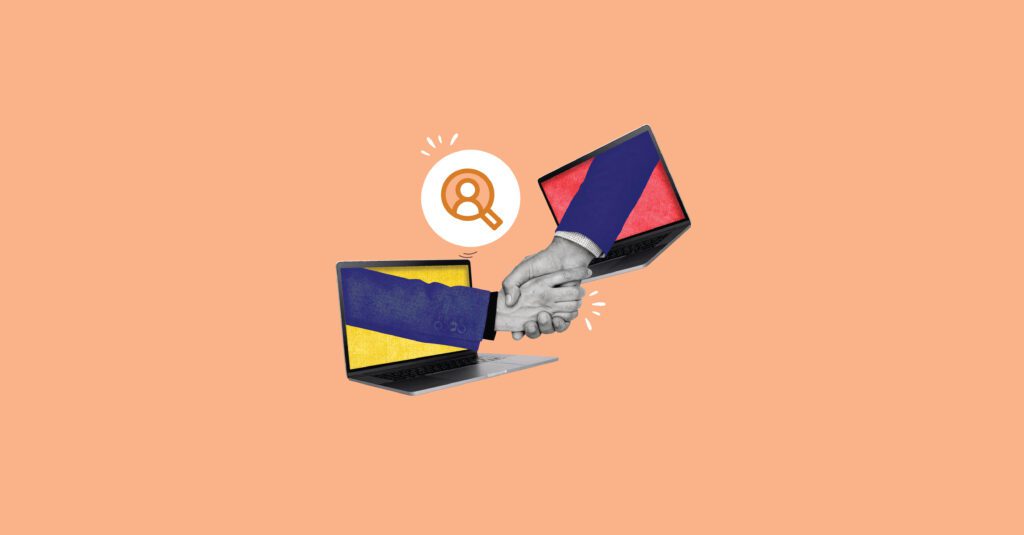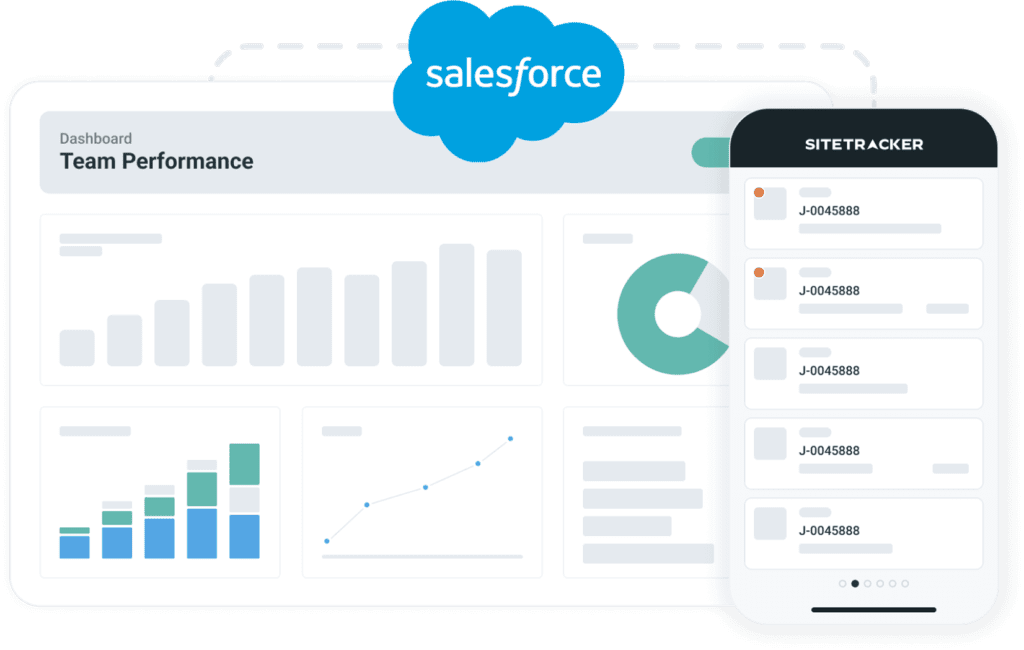Salesforce Marketing Cloud is one of the most widely used marketing automation platforms today. Marketers can use it to create, manage, and optimise campaigns across multiple channels, such as email, social media, mobile, and the web. It also provides powerful analytics and insights to help measure marketing effectiveness.
In this blog post, we’ll go over some of the features and benefits of using Salesforce Marketing Cloud to improve marketing results. We’ll also discuss why having all of your marketing tools in one place is beneficial and how it can help you make your marketing more efficient.
What is Salesforce Marketing Cloud?
Salesforce Marketing Cloud is a digital marketing automation and analytics platform that helps businesses of all sizes connect with their customers in more meaningful ways. It offers a wide range of features, including:
- Email marketing
- Content creation and management
- SMS sending and monitoring
- Mobile push notifications
- Journey Builder: A powerful tool for automating customer journeys across multiple channels
- Personalisation: real-time personalisation across marketing, sales, and service
- Engagement: Increase productivity with customer-centric engagement across email, mobile, advertising, and more.
- Account Engagement: Make revenue teams more efficient with account-based marketing and marketing automation.
- Intelligence: Create efficiency and focus on ROI with omnichannel intelligence.
- Loyalty Management: Align marketing and loyalty for VIP customer experiences
Salesforce Marketing Cloud is integrated with Salesforce CRM, so businesses can have a single view of their customers across all marketing, sales, and service interactions. This allows them to deliver more personalised and relevant experiences to their customers.
From startups to Fortune 500 companies, businesses of all sizes use the Salesforce Marketing Cloud.
Salesforce Marketing Cloud (SFMC) is the company’s business automation and client interaction system (or “cloud”). It’s a SaaS system with four “basic editions,” each with differing degrees of capability and a slew of extra-cost add-ons.
In retrospect, Salesforce didn’t actually create the foundation of SFMC; rather, they simply acquired it in 2013 when they acquired ExactTarget. This seems to be significant since the term “exact target” is used occasionally while referring to the Salesforce marketing platform.
The deal with Pardot
As part of the original agreement, Salesforce also acquired Pardot, formerly owned by ExactTarget. Pardot was created as a business-to-business marketing management tool for SMBs (in contrast to ExactTarget, which is far more business-to-consumer), although it remains part of the Salesforce environment nowadays. It was not combined or merged with SFMC, and it was not rebranded like a Salesforce “Cloud” service.
A brilliant promotional tool
SFMC is a promotional tool that may help with several types of advertising, such as multiple numbers of ad implementation, varying consumer experiences, before and after campaign statistics, community creation and profiling, social site interaction as well as advertising, and information control. SFMC accomplishes this through the use of components known as “studios” and “builders”:
- “Studios” are places where people may control and interact with messaging services. Mail Studio, Digital Studio, and Mobile Studio are all examples of this in the Salesforce Marketing Cloud.
- The SFMC platform employs “Builders” to handle analytics, media, and user experience. Studios frequently employ them, although they aren’t required.
Salesforce Marketing Cloud features
SFMC is feature-proof software with marketing-related capabilities. Among these are the following:
- Current-time customer interaction
- Automation of messaging and promotion
- Interaction, listening, and online advertising are all important aspects of the business.
- Phone SMS and text alerts
- Insights for user marketing
Data-Driven Messages
The application may send texts to each client depending on their existing data and then send fresh messages depending on legit consumer data updates and engagements. The traveller can have several limbs (similar to a tree), and judgements can be made on various limbs depending on:
1. Contact data
Throughout the cloud platform, this seems to be informed about the person to whom you’re sending data. The information linked to a contact, as well as any other changes to that information, can influence which trip route to follow.
For instance, a person may have been on a potential interaction journey before converting to a client. If their contact information in SFMC changes, they may be immediately removed from a potential path and placed inside a new client path.
2. Data regarding the user’s interactions on the SFMC trip
This seems to be information on how the user engaged in the SFMC trip. A welcoming trip becomes a scenario.
A consumer may get many emails after buying an item (mail 1: greeting, mail 2: item signup, mail 3: item consumption advice, and so forth). SFMC can monitor who opens and interacts with every message.
This allows sending a client along a tree to send message 2 after a particular customizable duration (for example, 5 days) whether they don’t view or engage, or to move them back a limb to get message 3 whether they really have viewed and engaged with message 2.
Messaging on Multiple Channels
You may create trips that involve SMS or email marketing with SalesForce Marketing Cloud Trip Creator (and can also include direct mail using AppExchange partners). There are several applications for multiple-channel communications, such as:
- Care and help issue messaging: Send emails to customers to transmit material pertaining to customer care. Using SMS to provide faster, adequate data (for example, service workers on their route, a shift in your assistance application status, including a cancellation)
- Post-purchase interaction: Send post-purchase messaging via e-mails and texts. For instance, you may construct a trip with messages for shipping status—up until the item is received—during which stage Salesforce Marketing Cloud wants to communicate to the client to notify people that the goods have arrived, and afterwards check-up with an item sign-up email as well as potentially a user survey.
- Finance messaging: Utilise emails or text messages to convey mortgage or Cibil scores. Emails, for instance, can be used to inform clients of forthcoming mortgage installments if they’re not being paid yet. On the final given deadline, an alert notification might be vital to guarantee they do not really skip their pay and risk delayed payment charges.
Dynamic aspects
SFMC features certain dynamic features that allow email users to have more tailored views, which increases engagement. These are some examples:
- Dynamic information: This focuses on the creation of tailored email messages and relevant lines depending on a user’s qualities, connected data, and regulations. The email messages will change depending on who receives them, allowing for a more seamless approach without having to create numerous copies of the same message.
- Dynamic mailing identities: This feature allows you to create bespoke email sending identities; for example, you might create a single email and also have the sender change depending on which salesman seems to have a connection to the text receiver.
In addition, SFMC gives a lot of information on the conversations it arranges and performs, which aids in monitoring, analysis, and observations. This Salesforce Marketing Cloud documentation supplements the current contact information obtained from various platforms with which it is connected. This might involve integrating SFMC with Web Analytics 360 to predict consumer experiences more completely.
You may utilise this information for a variety of things, such as advertising performance monitoring, classification, and community creation, both of which take advantage of SFMC’s (Salesforce Marketing Cloud) big data.
Salesforce Marketing Cloud benefits
1. Data administration
Tables are data enhancements that are used to handle information in SFMC. These tables can be linked to building a SQL-compatible database system.
This, along with SFMC’s capacity to handle many kinds of data and construct your own database schema, gives it an edge over certain Salesforce Marketing Cloud competitors, which offer a limited information structure and are fixed in the information they can receive and handle.
This is significant since it enables more complicated community development and categorization inside SFMC.
2. Capability to integrate
Salesforce Marketing Cloud offers strong integration possibilities and can supply information from multiple locations (an alternative aspect of why the information handling functionality is so useful).
SFMC features a variety of APIs (application programming interfaces), such as REST and SOAP APIs, in terms of the usual connectivity to Salesforce’s Service Cloud and Sales Cloud (through SFMC Connect).
These interfaces are commonly used to supplement your current contact details in SFMC, transfer material, and initiate prompted messages.
3. Third-Party applications
SFMC offers a comprehensive range of 3rd-party apps accessible, such as in the Salesforce AppExchange, which can expand its features and tailor it all to the unique company needs. Consider the AppExchange to be the iOS Store or Play Store for Salesforce Marketing Cloud (and other Salesforce Clouds).
Aside from the Salesforce App, SFMC may be enhanced with a variety of third-party solutions from Salesforce collaborators.
4. AI in action
Salesforce’s AI tech, dubbed “Einstein,” offers various intriguing uses inside the Salesforce marketing cloud, such as:
- Predicting who will connect via email using the participation score
- Sent time management predicts the ideal moment to transmit information to every recipient in order for them to be seen as soon as possible.
- The rate of interaction is used to determine how many emails to deliver to each user.
All of this serves to boost customer connection with your business while also providing a tailored journey (and, presumably, avoiding disengagement).
Let’s take a closer look at every key component of SFMC
1. Journey Builder: It is the graphical mapping tool of the Salesforce Marketing Cloud. Create tailored, multi-channel consumer experiences at each point of the service life.
2. Email Studio: It assists companies in strengthening client connections by sending the proper information at the proper moment via email marketing campaigns.
3. Data Studio: This information-sharing solution enables you to collaborate with multiple advertisers and media to gain unique consumer analytics and boost income. The more information you have regarding a consumer, the simpler it will be to build promotional efforts that resonate.
4. Social Studio: This software aids in the creation of personalised social media marketing aimed at converting social page fans into possible buyers. Listening, evaluating, and connecting with your fans and followers may help you improve your digital marketing.
5. Advertising Studio: With this, you can handle the conversion, tracking, and alignment operations and start to move to internet ads. Utilise your CRM (customer relationship management) and campaign data to produce tailored ads that are in line with the marketing plan.
6. Mobile Studio: Market to clients on the move with customised messages, push alerts, and community chats. Smartphone advertising is the fastest and most effective way to provide timely messaging to clients’ preferred devices.
7. Interaction Studio: An actual interaction platform for visualising, tracking, and managing user encounters on a real-time basis. It enables you to present appropriate information at each point of the consumer cycle.
8. Salesforce Data Management Platform: Salesforce DMP, originally known as Krux, is a big data tool that assists marketers with gathering user data from Salesforce and other channels to develop complete user accounts. This contributes to increased consumer interaction and improved company performance.
Final thoughts
The Salesforce sales cloud is a single promotional tool that allows you to understand your customers, connect with them, and tailor their journey. Email advertising management combines engagements across all channels and devices, combining consumer data and behaviours to provide appropriate interactions on a real-time basis.
Frequently asked questions
1. What does the Salesforce Marketing Cloud do?
Salesforce Marketing Cloud seems to be a CRM software for advertisers that enables companies to establish and improve consumer marketing connections and initiatives.
The Marketing Cloud includes comprehensive tools for managing the user experience, including email, social networks, site customization, ads, content production, content administration, and data analytics.
The programme features predictive algorithms to assist in making judgements, such as which platform is best for a specific message. A feature known as Journey Builder assists businesses in tailoring campaigns to clients’ behaviour, requirements, and contact channel choices.
2. Who uses Salesforce Marketing Cloud?
SFMC is used in a wide range of sectors and by businesses of all levels. While SFMC is frequently seen as a business-size platform, the numerous versions render it adaptable to enterprises of all sizes.
As previously stated, SFMC is primarily a B2C (business-to-customer) platform; however, this does not imply that B2B (business-to-business) firms do not use it. The usage of SFMC in business-to-business is expanding as consumers, particularly decision-makers inside a firm, demand to be given user experiences similar to those offered to B2C users.
While SFMC isn’t the cheapest solution in its category, it is an expandable system that can develop alongside your business and isn’t a device that will be obsolete. Every product in your technological stack should take this into account.
3. What is the future of Salesforce Marketing Cloud?
The business officially announced that its Sales Cloud and SFMC would now include data science features. According to reports, 71% of organisations deal in business insight and big data, with 20% investing significant expenditures.
Salesforce has once again introduced unique tools that will aid in the company’s continued growth. The company released Lightning CRM in 2015. Salesforce Lightning has enhanced sales rep efficiency while also providing firms with insights and information that have resulted in greater profits. Salesforce Lightning, according to the firm, seems to be the game-changer of CRM technology, bringing unprecedented rates of productivity when contrasted to its basic CRM item.
4. Why is Salesforce Marketing Cloud the best?
Salesforce Marketing Cloud is ideally suited for mid-to-large-sized sales representatives wanting to strengthen their messaging and entire marketing techniques. It offers message personalisation capabilities to help you retain interactions with your buyers and marketing team.
5. What are the key components of the Salesforce Marketing Cloud?
SFMC includes advanced products and capabilities for discovering and understanding consumers on an individual basis, as well as advertising to them through notification, social networking sites, e-com, and display ads. A marketing service allows you to produce unique recommendations for each consumer and establish and sustain one-on-one relationships with customers.