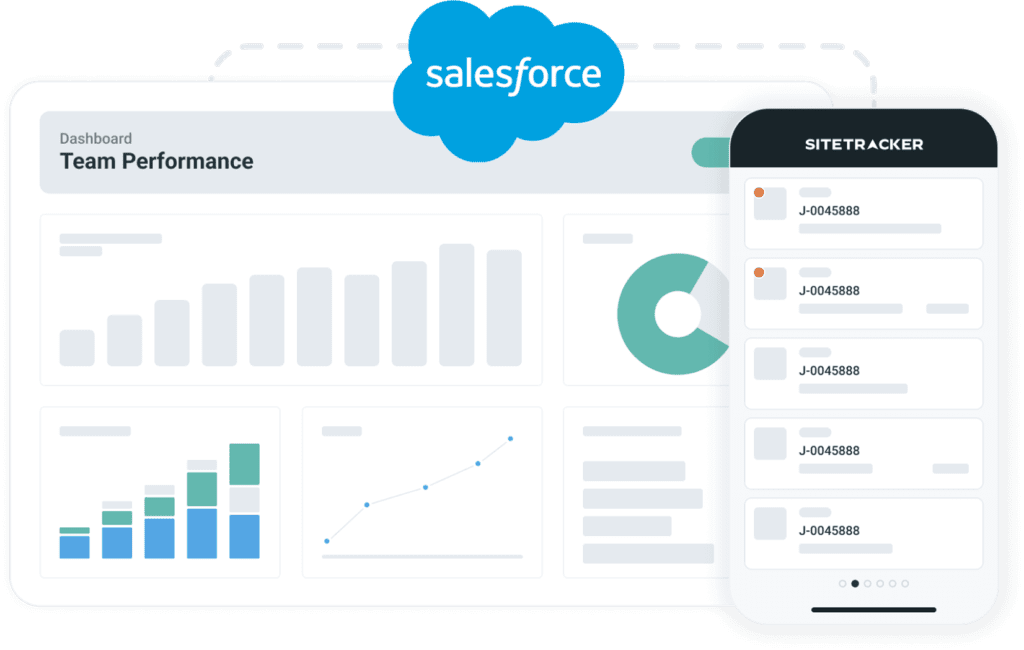Salesforce Health Cloud offers patient engagement capabilities to meet the demands of 33% of healthcare organisations looking for better patient engagement and experience systems.
So, in this blog, we will delve deeper into what Salesforce Health Cloud implementation is, the benefits of implementing Health Cloud, and much more.
What is Salesforce Health Cloud Implementation?
Salesforce Health Cloud implementation is the process of installing, configuring, and customising the Salesforce Health Cloud platform to meet the specific needs of a healthcare organisation. It is a complex and time-consuming process, but it is essential for organisations that want to take advantage of the platform’s many benefits.
Salesforce Health Cloud is a powerful cloud solution made for healthcare, and Salesforce Health Cloud implementation helps with care challenges, improves patient outcomes, and shows all patient data for smart management and real-time interaction. The platform connects administrators, providers, and patients in one system. It includes data flows, user interfaces, packages, accounts, chatter, and privacy. It’s also designed for insurance companies to improve connections between payers, members, and providers, and it’s also useful for biotech and pharma. Start by setting goals, identifying the people involved, creating project plans, and setting up the system.
What is Salesforce Health Cloud?
Salesforce Health Cloud is a specialised customer relationship management (CRM) solution tailored for healthcare institutions. Its purpose is to effectively handle patient information, facilitate care coordination, and provide individualised patient encounters.
What are the benefits of implementing the Salesforce health cloud?
- Gain real-time access to a patient’s medical history, checkups, and treatment plans.
- Easier patient-provider communication, boosting health awareness and care coordination.
- Efficient collaboration for care teams leads to better involvement.
- Patient-focused with personalised experiences and tailored initiatives
- Streamlined processes through automated workflows reduce costs.
- Integration with current EHR systems, unlocking older platforms, and supporting compliant apps
- Simple setup with Salesforce’s help for smooth implementation and usage
How do I implement Salesforce Health Cloud?
Implementing Salesforce Health Cloud involves several steps to ensure a successful implementation. Here are some important things to keep in mind as you prepare for the Salesforce Health Cloud implementation:
- Have the right licences for Health Cloud users as per the number of users.
- Ensure your Salesforce setup can handle the growth in users and data as your organisation expands.
- Get help from a Salesforce partner for a successful health cloud implementation setup.
Here are the basic steps for a health cloud setup, which might vary a bit based on the organization’s needs:
1. Plan your implementation
To maximise the benefits of Salesforce Health Cloud, start by establishing well-defined objectives for your intended achievements using the platform. Identify the individuals or teams engaged in the process. Develop a comprehensive project outline that includes specific timeframes. To ensure a seamless and prosperous integration of Salesforce Health Cloud, make sure to calculate all associated expenses. This encompasses licencing, training, and consulting services.
2. Setup
To get started with Salesforce Health Cloud:
- Create a new free Salesforce account on the website or add Health Cloud to your existing account with a subscription.
- Ensure patient data privacy by configuring sharing, encryption, and data retention settings.
- Grant the right permissions to users based on their roles to ensure access to Health Cloud features.
- Identify your data sources and integrate your data.
Subsequently, it’s crucial to pinpoint diverse data origins that will be merged with the Health Cloud, including electronic health records (EHRs), medical apparatus, and wearable devices. This entails determining the specific data to gather and establishing seamless links with other interconnected systems. If you are integrating data from an external system, you will need to map the data to the Health Cloud data model. This ensures that the data is stored consistently and that Salesforce Health Cloud can easily access it.
3. Configure your workflows
Within the Salesforce Health Cloud implementation process, you’ll discover a range of pre-designed workflows at your disposal. These workflows can be harnessed to automate your operations effectively. You can also create custom workflows to meet your specific needs. Workflows can streamline your operations and improve efficiency.
4. Deploy the Health Cloud package
The Health Cloud package is a collection of files that contain all the code and data that you need to implement Salesforce Health Cloud.
5. Customise the user interface
You can customise the Health Cloud user interface to match your branding and preferences. You can also add custom fields and objects to the user interface.
6. Train your users
Your users will need training on how to use Salesforce Health Cloud. You can provide training in-house or use a third-party training provider
7. Get support
Salesforce offers several tools to help with Health Cloud, such as instructions, technical support, and documents. You can use the Salesforce website or contact support to access these resources. Or Get help from a Salesforce partner for a successful health cloud implementation setup.
8. Monitor your implementation
Once your implementation is complete, you must monitor it to meet your needs. Use Health Cloud’s reporting to track how it’s used and performed.
9. Make improvements
As you use Salesforce Health Cloud, you may identify opportunities to improve it. You can change the configuration, workflows, or user interface to meet your changing needs.
Technical steps involved in the Salesforce Health Cloud implementation process
Step 1
Activate the Contacts to Multiple Accounts option within your Salesforce organisation. To install Health Cloud, ensure that the shared contacts feature is enabled.
Step 2
You are now ready to install the Health Cloud package. To locate the installation URL, navigate to the Terms and Conditions section of the contract. Copy the provided link and paste it into your web browser. Proceed to log in to the system as a system administrator and initiate the installation process.
Step 3
Begin by configuring your organisation with the following steps:
- Initiate the setup of My Domain. Wait for the domain registration process to complete.
- Extend the configured domain to all users.
- Allocate crucial responsibilities and roles to your system administrator profile. This encompasses assigning permission sets, setting default record types, and defining page layouts.
- Additionally, verify that you possess the designation of a Service Cloud User. This ensures your access to the Health Cloud Console.
Step 4
After configuring profiles, permissions, and roles, handle all Health Cloud users, including patients, Salesforce users, care community members, coordinators, and administrators.
Step 5
You are fully prepared to personalise the Health Cloud console according to your requirements. Salesforce provides the flexibility to tailor essential components and attributes, allowing you to align Health Cloud with your organization’s specific needs.
Step 6
Transfer your patient data to the Health Cloud platform. The process of creating patient instances in Salesforce unfolds in two distinct steps. You can adjust the settings to control how your Salesforce system creates and organises patient information.
After setting up the Health Cloud implementation process, you can add extra packages in Salesforce to enhance its features.
Salesforce Health Cloud Implementation – Use cases
Now that we have covered the steps to implement the Salesforce health cloud, let’s touch upon its use cases. Here’s an example of a Salesforce Health Cloud implementation for a fictional healthcare organisation, along with some use cases:
Example – Health Plus Pro Medical Centre
Implementation scenario
HealthPlusPro Medical Centre is a multi-specialty healthcare organisation aiming to improve patient care coordination and engagement. They decided to implement Salesforce Health Cloud to streamline patient information, enhance communication among care teams, and provide personalised care.
Use cases
360-Degree patient view
HealthPlusPro uses the Health Cloud to centralise patient data from various sources, including EHRs, diagnostic reports, and wearable devices. This unified view enables care teams to comprehensively overview each patient’s medical history, treatments, and ongoing care plans.
Personalised care plans
The care coordination team at HealthPlusPro creates personalised care plans for patients with chronic conditions. Using Health Cloud’s care plan functionality, they assign tasks, schedule appointments, and monitor progress. This ensures that patients receive consistent and well-coordinated care.
Remote patient monitoring
HealthPlusPro integrates wearable devices and IoT sensors with the Health Cloud. For patients with specific health conditions, such as hypertension or diabetes, real-time data from these devices is collected and displayed on the Health Cloud dashboard. Care teams can track vital signs and intervene if readings fall outside safe ranges.
Appointment scheduling and reminders
HealthPlusPro implements patient portals and communication tools within the Health Cloud. Patients can schedule appointments, receive automated reminders, and securely communicate with their healthcare providers. This reduces no-show rates and enhances patient engagement.
Telehealth integration
In response to the growing demand for telehealth services, HealthPlusPro integrates its telehealth platform with Health Cloud. This allows providers to conduct virtual consultations, access patient records during the session, and update care plans seamlessly.
Analytics for population health
HealthPlusPro uses Health Cloud’s analytics capabilities to identify trends in patient populations. They can assess the effectiveness of specific treatments, analyse readmission rates, and identify high-risk patient groups. This data-driven approach helps improve care quality and outcomes.
Community health initiatives
HealthPlusPro engages with community health programmes to improve population health. They use Health Cloud to track outreach efforts, gather data from community health workers, and monitor the impact of interventions on the community’s overall health.
Post-Discharge follow-up
After patients are discharged, HealthPlusPro sends automated follow-up surveys to collect feedback and monitor their recovery progress. This data is captured in Health Cloud, providing insights into patient satisfaction and allowing the organisation to make necessary improvements.
Secure communication
HealthPlusPro ensures HIPAA-compliant communication by using Health Cloud to share sensitive patient information securely among authorised care team members. This facilitates quick decision-making without compromising patient privacy.
Continuous improvement
HealthPlusPro regularly reviews data and feedback collected in Health Cloud to identify areas for process improvement. Whether it’s optimising care plans, refining workflows, or enhancing patient engagement strategies, HealthPlusPro uses Health Cloud insights to continuously enhance its services.
In this example, HealthPlusPro Medical Centre successfully implements Salesforce Health Cloud to streamline patient care, enhance communication, and offer personalised experiences. The implementation improves care coordination, patient engagement, and overall healthcare outcomes while maintaining data security and compliance with industry regulations.
Cloud Odyssey’s Health cloud implementation accelerators
Our accelerators address a wide range of healthcare needs, including:
- Inpatient Management: Optimise the management of inpatient services with real-time visibility into patient status and medical records. Ensure seamless admissions, track patient progress, and facilitate timely discharges for personalised and effective care.
- Care Plan: Empower care teams with tools to create, monitor, and adjust comprehensive patient care plans collaboratively. This accelerator promotes better outcomes and patient satisfaction.
- Care Team: Facilitate effective communication and coordination among care team members, including physicians, nurses, specialists, and caregivers. Ensure everyone is on the same page, promoting efficient and patient-centric care delivery.
- Home Plan: Extend care beyond the hospital walls with home-based care plans. Monitor patient progress remotely and enable patients to actively participate in their recovery journey.
- Referral Management: Enhance the efficiency of patient referrals to specialists and other healthcare providers. Seamlessly track and manage referrals, reducing wait times for patients.
- Doctor Verification: Ensure trust by verifying the credentials, licences, certifications, and clinical experience of medical practitioners. This accelerator ensures only qualified professionals are part of the care team.
- Ayushman Bharat Yojana Integration: For healthcare organisations in India, facilitate seamless integration with the national health insurance scheme. Streamline claim processing and ensure eligible patients receive the benefits they deserve.
- Discharge Summary: Automate the generation of comprehensive and accurate discharge summaries, promoting smooth care transitions and reducing the risk of readmissions.
Your passage to Salesforce Health Cloud excellence – Reach out now
For an expertly tailored Salesforce Health Cloud implementation that meets your unique needs, contact Cloud Odyssey, your trusted Salesforce partner. Contact us today to embark on a journey towards seamless health management solutions. Together, let’s transform your healthcare experience and create a healthier tomorrow.
Conclusion
In summary, Salesforce Health Cloud is a powerful healthcare tool that enhances patient care and outcomes. Its unified platform enables real-time data access, personalised communication, and streamlined workflows. This Salesforce Health Cloud implementation guide ensures the system is well organised, and the user-friendly interface empowers healthcare workers. Health Cloud must be used if healthcare is to become more efficient, creative, and patient-centred in the future.