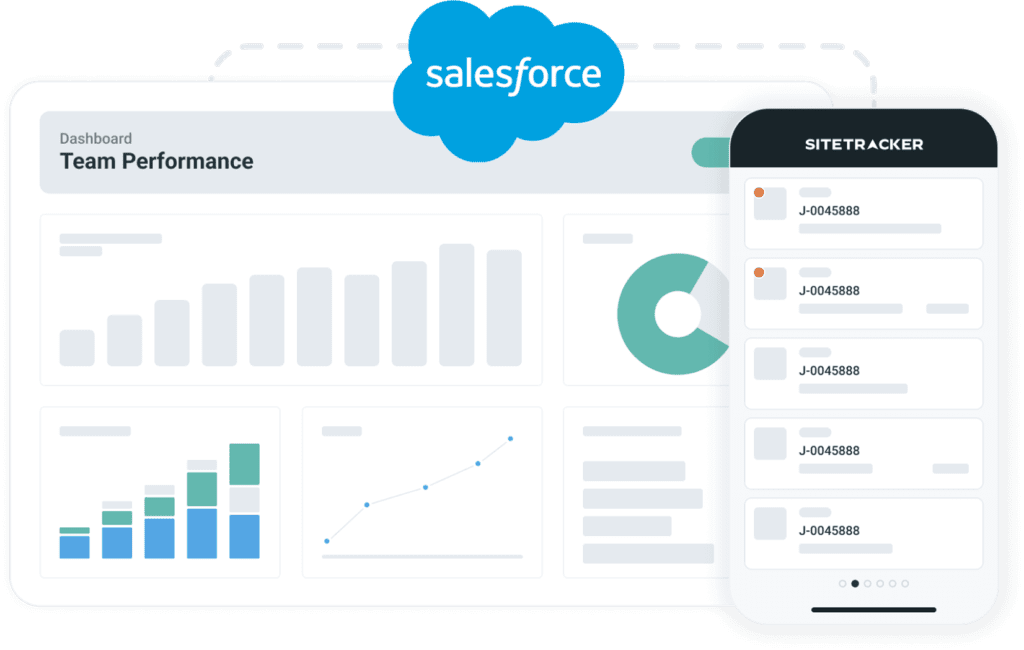Journey Builder, a part of Salesforce Marketing Cloud, empowers marketers to create personalized customer journeys across different channels. It offers several entry sources to ensure successful journeys. Form submissions trigger entry events, while Salesforce data entry connects CRM data for targeted journeys. Custom objects enable capturing contact data, while Capture Forms and Marketing Cloud IDs convert unknown website visitors into known contacts. Selecting the right entry source is crucial to enhance engagement and conversions.
What are Journey Builder Entry Sources?
Journey Builder in Salesforce Marketing Cloud allows marketers to design complex customer journeys. The entry sources determine how contacts start their journey and receive personalized messages. These entry points are influenced by campaign goals and the target audience. Popular entry events include purchases and form submissions. For example, you can send targeted emails to customers who abandon their shopping carts using the “Cart Abandonment” action.
Another valuable entry source is Salesforce data entry, which seamlessly integrates Salesforce CRM data into Journey Builder. This is especially useful for businesses aiming to create targeted journeys based on existing customer data. For instance, you can set up a journey triggered when a contact’s status attribute changes in Salesforce, such as becoming a qualified lead. This ensures that your journeys are always up-to-date and relevant. Custom objects can also serve as entry sources, allowing you to capture additional data about your contacts and trigger journeys based on specific criteria. This way, you can run campaigns tailored to the needs of specific audiences, such as PhD students based on their academic background.
Journey Builder leverages Capture Forms or Marketing Cloud IDs to convert website visitors into contacts. Marketing Cloud IDs customize experiences with website visit data, while Capture Forms begin by collecting contact information. When selecting the right entry source, it’s essential to consider campaign goals, specific actions or behaviors triggering the journey, and the data available or capturable about your contacts. Utilizing the appropriate entry source ensures a seamless and targeted customer experience throughout their journey with your brand.
Features and capabilities of Salesforce Journey Builder in Marketing Cloud:
- Data Expansion: Salesforce Journey Builder’s Data Extensions enable targeted messaging and dynamic content for engaging customer journeys.
- Salesforce Data: Powers audience-specific experiences in Journey Builder, revealing client preferences and behaviors for accurate, customized messaging.
- Viewers: Salesforce Journey Builder’s data entry sources transform marketing campaigns with real-time data integration for impactful, personalized messaging.
- Cloud Pages: Salesforce Marketing Cloud’s Cloud Pages allow customized landing pages, microsites, and web forms, offering eye-catching experiences and data tracking.
- Event: Event-based data entry in Journey Builder creates tailored customer journeys, optimizing engagements with real-time behavior collection.
- Event API: API events in Journey Builder initiate customer journeys based on website and app data, providing highly tailored and timely experiences.
- Incoming Chat: Journey Builder’s inbound chat enables real-time customer engagement and personalized communications for increased loyalty and growth.
- Audience Studio: In Salesforce Marketing Cloud, Audience Studio delivers richer audience data for personalized experiences and conversions.
- Google Analytics 360: The advanced version analyzes user behavior and marketing performance, providing audience insights and campaign optimization.
What are some of Salesforce data entry’s best practices?
Following these best practices will ensure high-quality and reliable data in your Salesforce system, leading to more effective decision-making and enhanced customer experiences:
- Data Quality and Accuracy: Ensure data is accurate and up to date, avoiding errors and incomplete information.
- Standardization: Use predefined picklist values and data formats for consistency.
- Avoid Duplication: Check for existing records to prevent duplicate entries.
- Use Validation Rules: Implement rules to enforce data integrity and prevent incorrect data.
- Mandatory Fields: Define essential fields that must be filled out before saving a record.
- Training: Provide users with proper data entry procedures and best practices training.
- Data Ownership: Assign data ownership responsibilities to maintain accountability.
- Data Security: Enforce access controls and permissions to protect sensitive information.
- Regular Data Maintenance: Schedule data clean-up tasks to correct any issues over time.
- Automate Data Entry: Use integrations or bulk imports for efficient data entry.
Now, let’s explore how a Salesforce entry source can be used to trigger journeys whenever an object is created or updated. To use this entry source, you should integrate the Marketing Cloud account with the Sales Cloud.
In Journey Builder, you can find the entry source “Salesforce Data” as shown below:
Step 1: Flow of Entry Source
Drag the Entry Source to the canvas
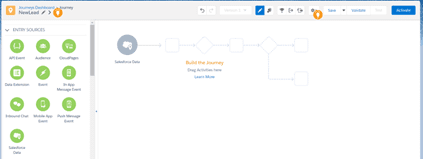
Select Salesforce data and click Next
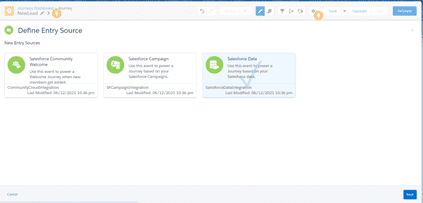
Step 2: Select Object
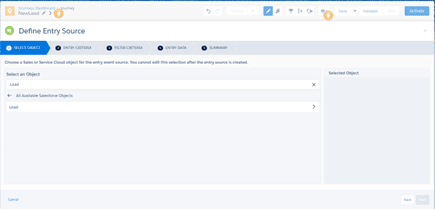
Choose whom to inject into the journey.
In this step, we need to select either the Lead Id or Lead Owner. Here we are selecting Lead Id as our requirement is to trigger an email to new or updated leads.
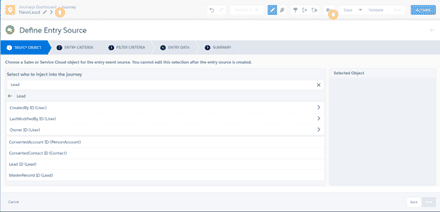
NOTE: This above step cannot be edited after creating the entry source.
Optionally, you can enable “Meet Specific Event Criteria” to define the entry criteria.
Step 3: Entry Criteria
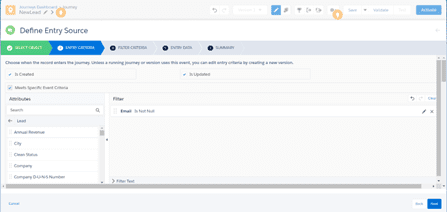
Filtering the Data: If you want to filter out the records, you can add attributes from the related objects. Here we are skipping this step.
Step 4: Entry Data
The fields you select from the Object will be added to the Data Extension when created. These fields will be used for personalizing emails in Marketing Cloud.
The below-highlighted fields are the selected fields
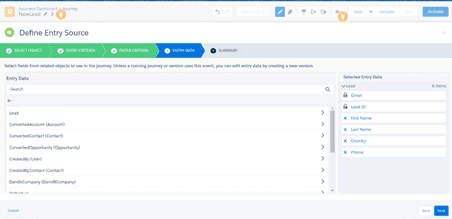
Once you save the Journey, the Data Extension will be created in the Marketing Cloud with the journey name and all the selected fields.
Let’s create a new email in the Email Studio. To personalize the email, select the data source, i.e., the Data Extension created before.
Step 5: Email Creation
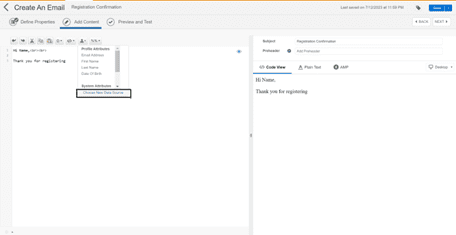
After selecting the Data Extension, you can personalize the email as shown below.
Select the email in the journey and save the Journey, validate, and activate it.
Once a Lead is created or updated in the Sales Cloud, it will trigger an email to the respective lead, and the data will be stored in the Data Extension.
Summary:
In this blog post, we explored the various entry sources available in Salesforce Journey Builder and their role in triggering personalized customer journeys. Entry events, Salesforce data, custom objects, Capture Forms, and Marketing Cloud IDs are powerful entry sources that enable marketers to create engaging experiences for their audiences. By selecting the right entry source based on campaign goals and target audience, marketers can boost engagement and conversions. Additionally, we learned about using Salesforce data entry services to integrate CRM data for data-driven experiences and how to set up a Salesforce entry source to trigger journeys based on object creation or updates. By leveraging these entry sources in Journey Builder, marketers can deliver relevant and personalized messaging, driving better results, and enhancing the overall customer experience.