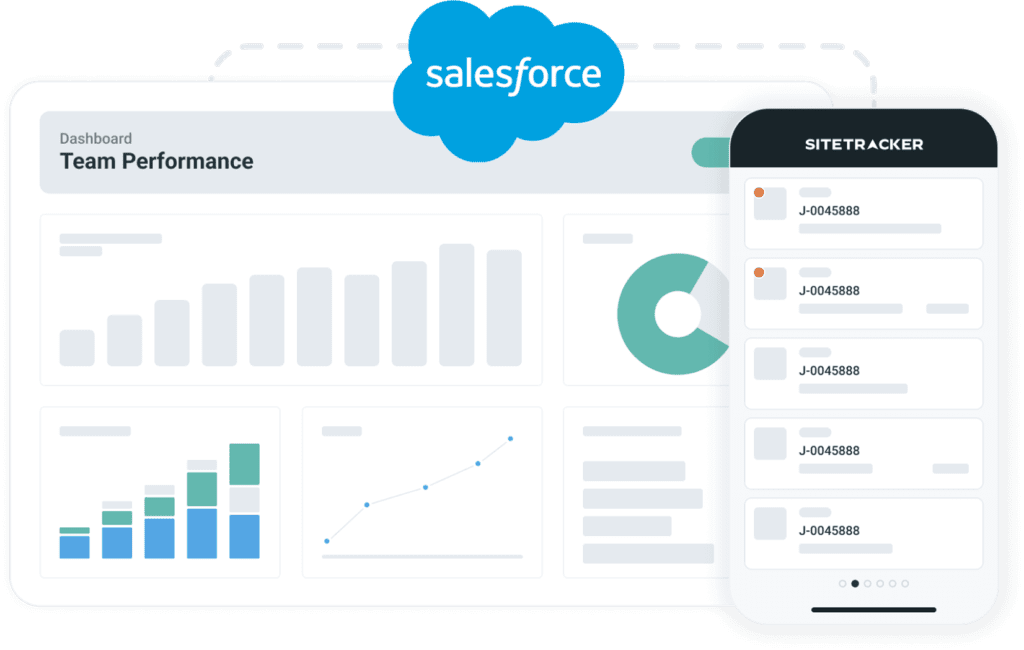A Forbes Insights study found that 64% of marketing executives strongly agree that data-driven marketing is essential for success. It’s no wonder that B2B companies leveraging analytics are 2.6 times more likely to surpass their revenue goals than those neglecting data-driven marketing efforts. Additionally, a Harvard Business Review Analytic Services study revealed that 92% of B2B leaders acknowledge the significance of using data and analytics to develop a competitive business strategy. With such compelling evidence, B2B marketing analytics has become an indispensable tool for modern businesses looking to achieve growth and success in the highly competitive B2B landscape.
What is B2B Marketing Analytics?
B2B marketing analytics is the process of collecting, measuring, analysing, and interpreting data about B2B marketing campaigns. This information can be used to monitor campaign performance, recognise patterns, and make well-informed decisions regarding future marketing endeavours.
Why is B2B Marketing Analytics important?
B2BMA are essential because they can help you:
- Track the performance of your marketing campaigns. This data can help you see which campaigns are performing well and which ones need to be improved.
- Identify trends: By analysing your data, you can identify trends in your target audience’s behaviour. This information can help you tailor your marketing campaigns to their needs.
- Facilitate well-informed choices for upcoming marketing efforts. By understanding how your past campaigns have performed, you can make better decisions about how to allocate your marketing budget in the future.
What does Pardot B2B Marketing Analytics do?
Pardot B2B marketing analytics is a Salesforce tool that enables businesses to analyse and measure the performance of their marketing campaigns. It takes Pardot data, such as campaigns, email engagement, and visitor data, and converts it into datasets sent into CRM Analytics through dataflow. This integration allows users to access analytics for Pardot more quickly and efficiently. B2BMA provides data visualisations and comparisons beyond what is possible with Pardot or Salesforce reports.
With this tool, businesses gain insights into various marketing activities, including email marketing, lead generation, social media campaigns, and website tracking. It allows users to track key metrics like conversion rates, ROI, engagement levels, and campaign effectiveness. The platform’s flexibility enables combining datasets and applying filters to analyse data differently.
Furthermore, users can incorporate other Salesforce data, such as campaign influence and opportunity line items, to enrich their analysis. Customisable reports and dashboards make visualising and interpreting marketing data easier, empowering businesses to make data-driven decisions, optimise marketing strategies, and achieve better results.
What is B2B Marketing Data?
B2B data stands for business-to-business data and refers to information about other businesses. It is used for sales and marketing activities in B2B companies. B2B data comes from both public and private sources. B2B marketing data significantly benefits sales, marketing, and revenue operations teams within B2B companies. It is collected from various public and private sources and applied to various business tasks.
Types of B2B data include
- Demographic data: Personal and geographical information like job titles, company size, and location
- Firmographic data: Information about a company’s size, industry, revenue, location, and other metrics
- Contact information: Details of key decision-makers, such as name, email, phone number, and job title
- Technographic data: Information about the technology stack used by a company
- Intent data: Indicates online behaviours that show interest in specific products or services.
What are the main components of B2B Marketing Analytics?
B2B marketing analytics components are
1. Datasets
- Raw data is gathered from various marketing activities, such as email campaigns, website traffic, and lead generation forms.
- They are used to build datasets for incorporation into dashboards.
2. Lenses
- These are views of datasets designed to concentrate on particular areas of interest.
- Provide a focused analysis of the data, such as email campaigns sent to a specific target audience.
3. Dashboards
- Collections of lenses are displayed together to offer a holistic view of marketing performance.
- This data can be used to monitor progress towards objectives, identify areas that need improvement, and make strategic decisions.
Additional elements
- Metrics are measurements used to monitor marketing performance, including open rate, click-through rate, and lead conversion rate.
- Dimensions: categories used to group data (e.g., industry to group leads by their work industry).
- Filters are used to refine the data shown in lenses or dashboards, allowing specific information to be displayed, such as showing only converted leads.
Specific dashboards
1. Marketing manager dashboard
Provides a quick overview of business health and campaign performance by combining engagement and pipeline data.
2. Pipeline dashboard
Focuses on the sales pipeline, offering insights into the progress and effectiveness of marketing efforts in generating leads and conversions.
3. Engagement dashboard
It assesses the engagement levels of marketing campaigns, encompassing metrics such as email open rates, click-through rates, and website visits.
These components and dashboards work together to provide B2B marketers with valuable insights and data-driven decision-making capabilities for their marketing campaigns.
How to set up B2B Marketing Analytics
Before starting the setup, follow this step-by-step checklist for setting up B2BMA
1. Check permissions and licences
- Ensure that permission-set licences for B2B marketing analytics are active
- Go to Setup > Company Settings > Company Information and verify
2. Enable CRM Analytics
- Navigate to marketing setup > B2B Marketing Analytics > getting started
- Enable CRM analytics by following the instructions in the setup wizard
- Share marketing data with B2B Marketing Analytics for analysis
3. Data sync and connections
- Go to CRM analytics settings > enable data sync and connections
- Enable data sync to ensure your Salesforce data is available in B2B Marketing Analytics
- Schedule replication to keep the data up-to-date
4. Create a B2B Marketing Analytics app
- Access Analytics Studio from the App Switcher in Salesforce
- Create a new app for B2B Marketing Analytics
5. Assign permissions
- Select who can use B2B Marketing Analytics
- Manage assignments and add the integration user and sales user
6. Configure Datasets and Lenses
- Define the datasets and lenses used in your dashboards and reports
- Go to CRM Analytics Studio > Datasets and Lenses
7. Create dashboards and reports
- Visualise your data and track marketing performance
- Go to CRM Analytics Studio > Dashboards and Reports
8. Optional features
- Explore additional features to enhance your B2B marketing analytics
- Go to setup> B2B Marketing Analytics > optional features
- Complete any required steps to enable optional features
9. Troubleshooting
- If you encounter an “application error” while creating the app, ensure all optional features are completed
Step-by-Step guide to setting up B2BMA
To set up, the B2BMA Permission Set licences should be active
1] Setup 🡪Company Settings 🡪Company Information
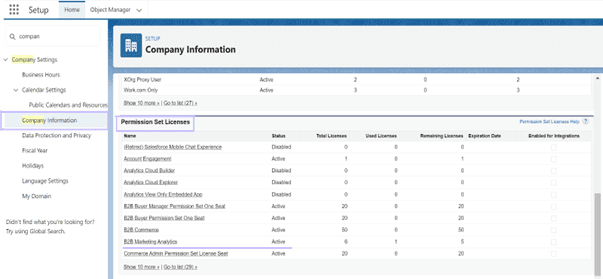
2] Select B2BMA from the quick find to the CRM Analytics
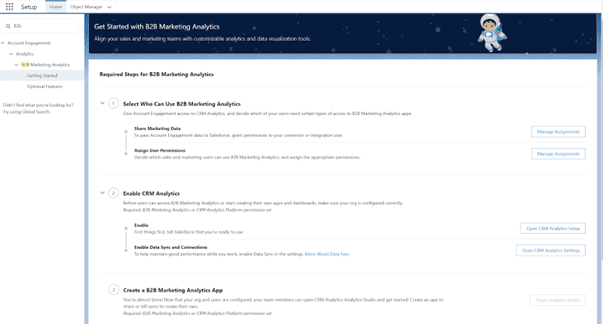
3] Select who can use B2B marketing analytics
4] Click “Manage Assignments” and “Add Assignment” for the integration user and sales user
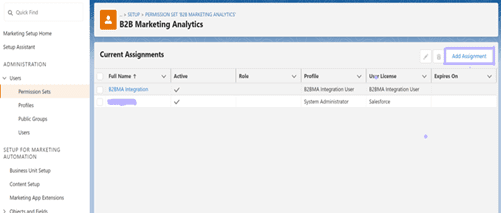
5] Enable CRM analytics
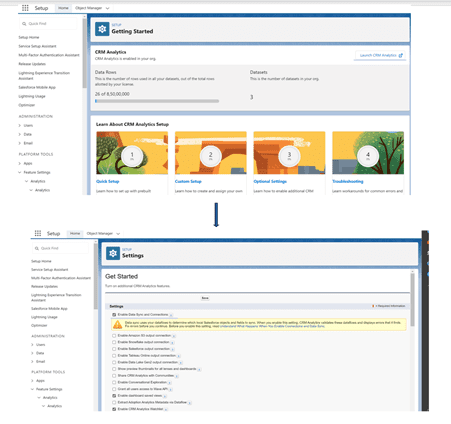
6] Create a B2B marketing analytics app
Once you complete the above steps, go to the App Switcher and search for Analytics Studio.
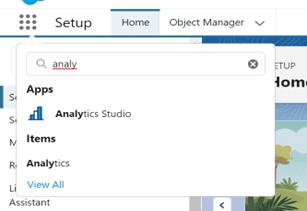
Creating dashboards
1] Open Analytics Studio in App Exchange and create an app
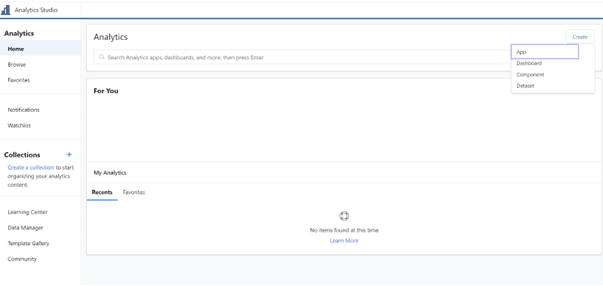
2] Select the “B2B Marketing Analytics” template and continue
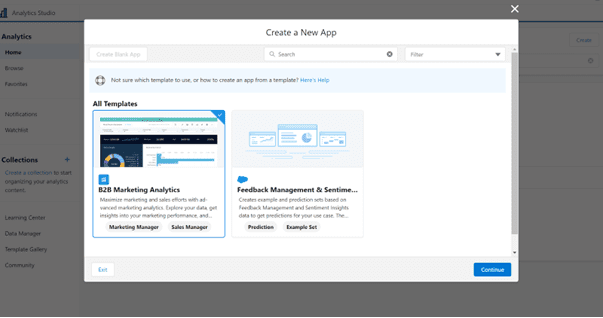
3] Enter the Account Engagement Account ID and click Next
4] Select “Optional Features”
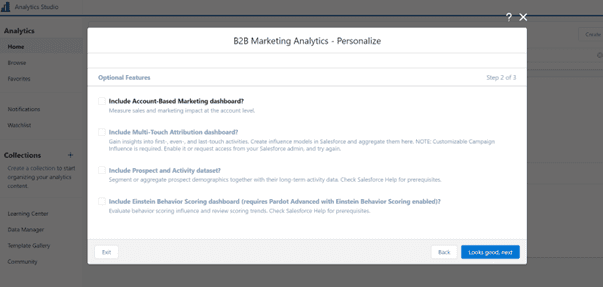
To enable the remaining optional features in the above image, complete the B2BMA optional features steps
5] Setup🡪B2B Marketing Analytics 🡪 Optional Features
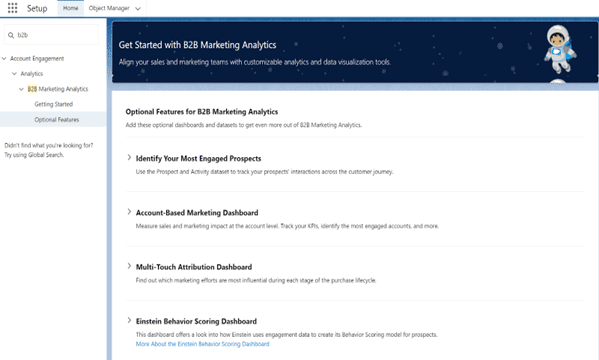
6] Select “Locale Settings” and click on next
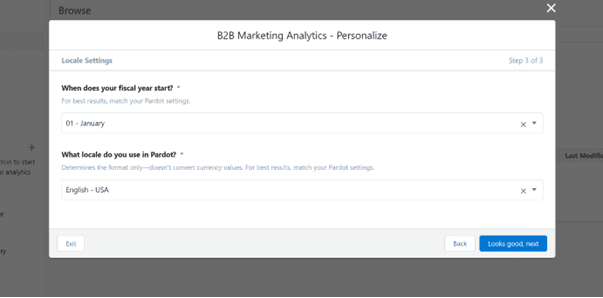
While creating the App, you might encounter an “Application Error” make sure to complete the optional features
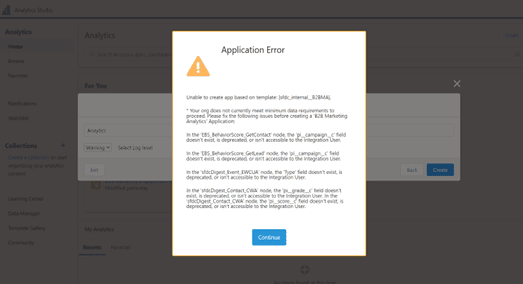
For the above error, we need to complete these steps
In Setup, B2B Marketing Analytics🡪Optional Features
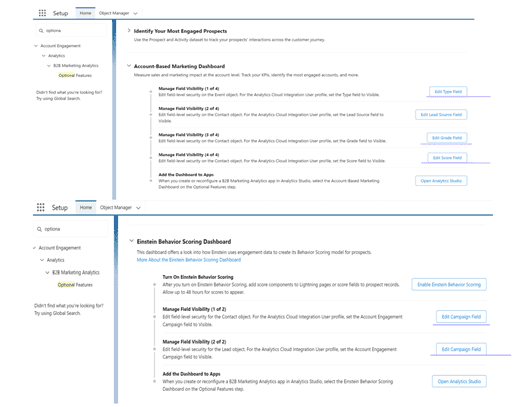
Once the App is created, you can see all the asset results
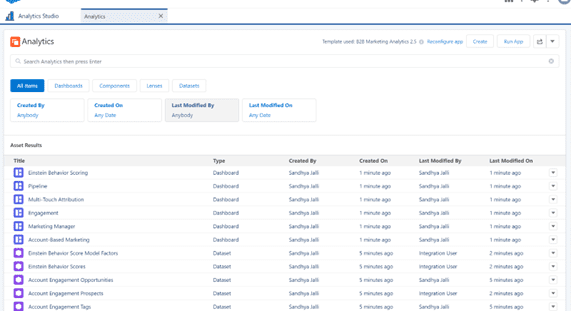
Please be advised that the steps mentioned are intended as a general guide, and it is highly recommended to consult Salesforce’s official documentation or resources for the latest and most accurate instructions.
Datasets in B2BMA
In B2BMA, datasets are collections of source data that the B2BMA app formats and optimises for interactive exploration. These datasets can be created from various sources, including Salesforce, Pardot, CSV files, or external applications.
There are two types of datasets in B2BMA:
1. Core datasets
These essential datasets come pre-packaged with B2BMA and provide crucial data for marketing analytics, such as prospect demographics, engagement history, and marketing campaign performance.
2. Custom datasets
These are user-created or configured by the Salesforce administrator and can include any data businesses want to track.
The ‘Prospect and Activity’ dataset is a core dataset in B2BMA and plays a significant role in understanding prospect engagement and demographics. It combines prospect demographic data with engagement activity data, including information from default and custom prospect fields and three years of engagement history.
By joining datasets in B2BMA, marketers can gain comprehensive insights into their marketing data. For example, they can combine the ‘Prospect and Activity’ dataset with the Pardot Campaign Dataset to analyse how prospects interacted with different marketing campaigns.
With this helpful tool, B2B marketers can track how their marketing campaigns are doing and see how prospects interact with their content. It provides metrics such as email opens, link clicks, form submissions, and landing page views for each option.
Visualising and analysing data in B2BMA, mainly using tools like Tableau CRM Analytics, becomes more effective with the ‘Prospect and Activity’ dataset. It enables businesses to determine which content influences specific prospects, empowering data-driven decision-making in marketing efforts.
Lenses in B2BMA
Lenses in B2BMA are specific views into datasets, serving as building blocks for dashboards. They facilitate exploratory analysis and visualisation of your data. You can create lenses from scratch or use the out-of-the-box lenses provided by B2BMA. By leveraging different lenses, you gain insights into marketing campaigns, lead sources, lifecycle stages, and other aspects.
The four standard lenses included in B2B Marketing Analytics are
1. Pipeline Deals
This shows the number of deals influenced by marketing campaigns, the total pipeline value, and the average deal size.
2. Campaigns (Pardot Campaigns)
Displays the performance of your Pardot campaigns, including total prospects, MQLs, opportunities, and ROI.
3. Lead Sources
It illustrates the sources of your prospects, such as webinars, social media, referrals, etc., and their contributions to the pipeline and revenue.
4. Lifecycle Snapshot
This presents the distribution of your prospects across different lifecycle stages, such as visitor, prospect, MQL, SQL, etc., and how they progress through the funnel.
B2BMA also allows you to dive deep into the data using the ‘Explore’ functionality, where you can view different lenses and review datasets, fields, and filters. Additionally, you can create custom dashboards and lenses to share your insights with critical team members. Dashboards can be posted to feeds, exported, or downloaded.
To enhance your B2BMA experience, you can use analytics to run apps, view datasets, lenses, and dashboards, and create and edit lenses. By leveraging B2BMA’s capabilities, such as lead scoring lenses, segmentation lenses, and campaign lenses, you can analyse marketing effectiveness, segment your target audience, and assign lead scores based on various criteria.
Dashboards in B2BMA
In B2BMA, dashboards are collections of charts, metrics, and tables that are put together based on the data that has been filtered through one or more lenses. Dashboards are designed to help you visualise and explore your marketing data and share your insights with others. You can create your own dashboards or use the out-of-the-box dashboards that come with B2BMA.
B2B Marketing Analytics (B2BMA) includes five pre-built dashboards
1. Marketing Manager dashboard
Offers an overview of marketing performance, including metrics on pipeline, engagement, and campaign effectiveness.
2. Pipeline dashboard
Focuses on the sales pipeline, displaying the number of opportunities in each stage, revenue representation, and progression.
3. Engagement dashboard
Tracks contact engagement with marketing content, providing metrics on email opens, clicks, and downloads.
4. The multi-touch attribution
Dashboard showcases the impact of marketing campaigns on sales by employing three different attribution models. It provides insights into how various marketing efforts contribute to the sales process.
5. Account-Based Marketing dashboard
Provides insights into account-based marketing (ABM) campaigns, showcasing metrics on account engagement, lead generation, and pipeline growth.
Besides these pre-built dashboards, users can create custom dashboards to visualise the data most relevant to their analysis. The custom dashboard creation allows choosing from various widgets, such as charts, tables, and text boxes, while also offering the ability to apply filters by date, contact, campaign, or any other relevant dimension.
B2B Marketing Analytics Plus
B2BMA Plus is an intelligent marketing tool collection designed explicitly for B2B marketers. It offers predictive analytics, providing insights into past performance and anticipating future outcomes in marketing campaigns.
The platform includes two apps built on analytics templates
Marketing campaign intelligence
This App displays prospect engagement data from Pardot and campaign data from Salesforce. It empowers marketers to explore the dashboard and analyse campaign effectiveness, ROI, and customer engagement. Additionally, users can create Einstein Discovery stories to improve prospect engagement.
Account-Based Marketing
This App focuses on account-centric dashboards and lenses. It lets marketers find out how engaged and revenue-generating target accounts are and track the activities of account teams. Like the previous App, it also supports the creation of Einstein Discovery stories to enhance the pipeline.
B2B Marketing Analytics Plus relies on prerequisites such as
- Salesforce Marketing Cloud,
- Salesforce Pardot, and
- Einstein discovery to function optimally
Once you have these prerequisites, you can enable B2BMA Plus by following these steps:
- Go to Marketing Setup > B2B Marketing Analytics > Getting Started
- Expand each section and complete the tasks
- Share marketing data: Click Manage Assignments, then add the integration user to the selected permission set
Once you have enabled B2B B2BMA Plus, you can use the Account-Based Marketing and Marketing Campaign Intelligence apps. You can also use Einstein Discovery to make predictions about your marketing data.
By leveraging the predictive capabilities of Einstein Discovery, marketers can make data-driven decisions, predict lead conversions, and identify successful campaigns. The platform also enables users to tailor their efforts to specific target accounts, benefiting from analytics and insights related to account-based marketing strategies.
With a strong integration with Pardot, B2BMA Plus empowers marketers to optimise campaigns and track performance seamlessly. It provides a wealth of visualisations, dashboards, and reports, allowing marketers to understand their efforts’ impact and identify improvement areas.
Tips for getting started with B2B Marketing Analytics
Here are some tips for getting started,
- Check your Pardot edition. Advanced analytics features are only available in the higher editions, which are Account Engagement Plus, Advanced, and Premium editions.
- Review the prerequisite checklist. This checklist will help you ensure that your Salesforce and Pardot environments are correctly configured.
- Learn the lingo. Analytics uses a specific set of terms. Taking some time to learn this terminology will help you get the most out of the tool.
- Understand how data gets into the analytics tool. Analytics uses data flows to pull data from Pardot and Salesforce into the tool. Understanding how data flows work will help you ensure your data is accurate and up-to-date.
- Explore the out-of-the-box dashboards. Analytics comes with several pre-built dashboards you can use to get started. These dashboards can give you a quick overview of your marketing performance.
- Test the tool. Once you have a basic understanding of analytics, testing the tool out is a good idea. Create custom reports and dashboards to see how the tool can help you answer your marketing questions.
- Add analytics front-and-center. Once you’re comfortable with B2BMA, make it a central part of your marketing decision-making process. Use the tool to track your progress, identify areas for improvement, and make better decisions about your marketing campaigns.
Here are some additional tips
- Start small. Try to do only a little at a time. Start by focusing on a few essential metrics for your business.
- Get buy-in from stakeholders. Ensure that the people who need to use B2BMA are on board with the tool.
- Set realistic expectations. B2BMA is a powerful tool, but it’s not a magic bullet. It will only solve some of your marketing problems over time.
- Be patient. It takes time to learn how to use B2BMA effectively. Keep going even if you don’t see results immediately.
How to use custom object fields in Pardot HML
To utilise custom object fields in Pardot’s HML (Handlebars Merge Language), follow these steps:
- First, create a formula field on the Lead or Contact object in Salesforce. This formula field should extract the required data from the custom object. Ensure that the output type of the formula field is set to ‘text’.
- Next, map the created formula field to Pardot. To do this, generate a new prospect custom field in Pardot with a ‘text’ data type. Then, establish a mapping between this new custom field in Pardot and the Salesforce formula field.
- Once the mapping is set up, the custom prospect field will become accessible through the Pardot merge picker. This allows you to seamlessly use the custom field in your Pardot HML code.
For example, if the custom prospect field is named ‘project_start_date’, you can include the following HML code in an email to display its value:
html Copy code {{project_start_date}}
Following these steps will enable you to effectively leverage custom object field data within Pardot’s HML, enhancing your email marketing capabilities.
Here is an example of how to use custom object fields in Pardot HML
<html>
<head>
<title>My Email</title>
</head>
<body>
<h1>Welcome to my email!</h1>
<p>Your project start date is {{Recipient.project_start_date}}</p>
</body>
</html>It’s important to note that custom objects in Pardot are read-only, and you won’t be able to use Pardot automation or Prospect activity to update custom object records.
Benefits of B2B Marketing Analytics
- You can gain valuable insights into your target audience’s interests and preferences by analysing website traffic, social media engagement, and email open rates. This knowledge empowers you to customise your marketing campaigns more effectively, catering to your audience’s specific needs and preferences.
- Measuring campaign success: Tracking leads generated, website conversions, and sales clearly shows the most effective marketing channels and highlights improvement areas. This data-driven approach helps optimise your marketing budget allocation.
- Improving marketing ROI: Identifying the most cost-effective marketing channels allows you to maximise your marketing efforts return on investment (ROI). As a result, this enhances customer satisfaction and fosters greater loyalty towards your brand.
- Making informed marketing decisions: Analysing marketing data provides valuable insights that inform more intelligent marketing decisions. For instance, you can identify which campaigns will likely succeed or optimise your website to enhance lead generation.
- Enhancing the customer experience: Understanding how customers interact with your marketing materials allows you to enhance the customer experience. As a result, this improves customer satisfaction and cultivates brand loyalty.
Here are some additional resources that you may find helpful
- B2B Marketing Analytics Help from Salesforce
- B2B Marketing Analytics Trailhead Module
- Marketing Cloud Account Engagement Guide – Pardot Pricing, Plans, Features, and Cost Comparison
- Salesforce rebranded and renamed Pardot “Marketing Cloud Account Engagement,” or “MCAE.
- What is Salesforce Marketing Cloud Features and Benefits of Using It
- Personalize Content with handlebars Merge Fields
- Create Custom Prospect Fields