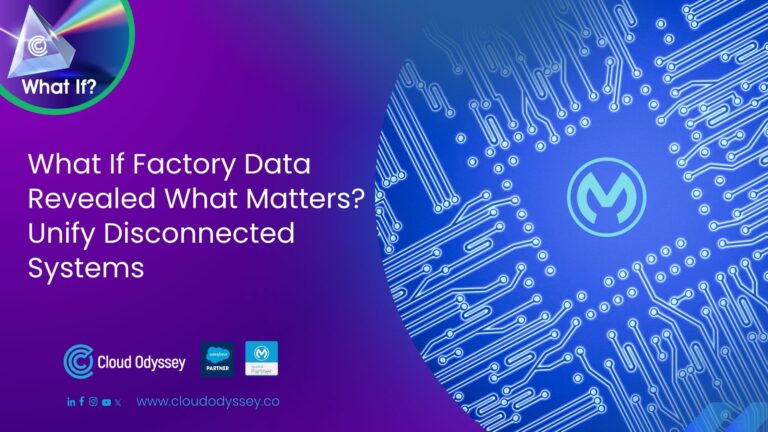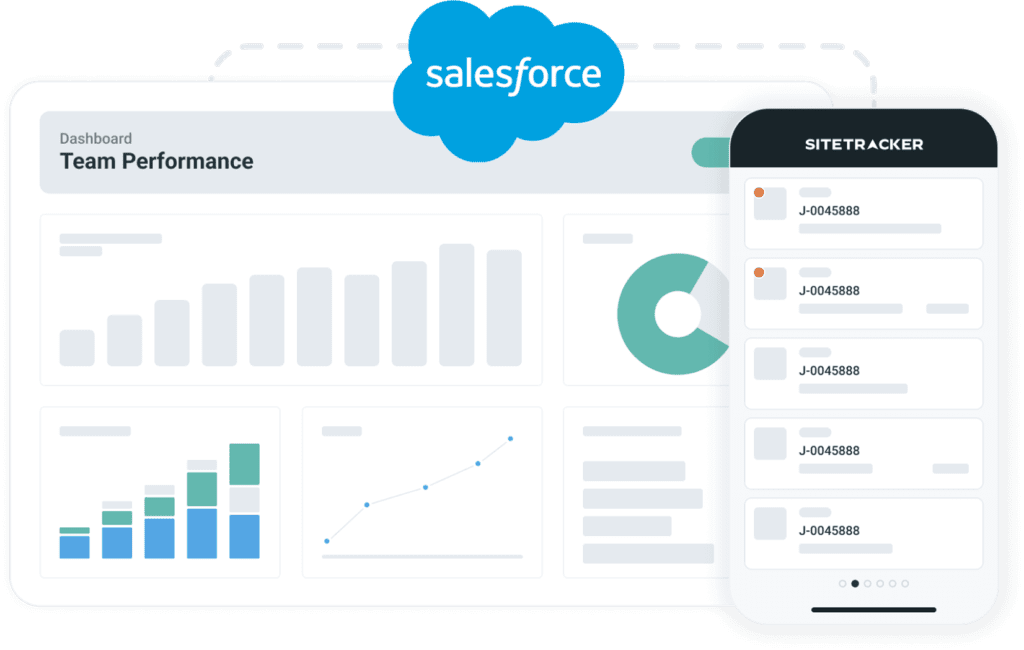Are you planning to launch an eCommerce business soon? Or are you trying to strengthen your eCommerce site storefront management? Effective site management is essential for every eCommerce business.
Not only does it impact the business’s revenues, but it also helps create positive brand awareness across various digital channels. So how can you keep your site up and running 24/7? Salesforce Commerce Cloud (SFCC) is the answer!
Salesforce Commerce Cloud (SFCC) is a modern-day SAAS (software-as-a-service) solution developed to help brands and retailers manage their digital storefronts. SFCC contains useful tools to manage eCommerce sites through planning, launching, marketing, monitoring, and tracking. So, how do you do site management with SFCC tools?
Merchandising your site with SFCC
Businesses require a site that grabs the buyer’s immediate attention. It’s possible only with a well-planned and well-organised storefront site. SFCC has all the necessary tools that are perfect to merchandise the storefront according to business demands.
- Catalogues to categorise products: The catalogue data is the base of your storefront. Use the available catalogues to upload product images in various categories. Organise the digital storefront in such a way that the buyers can easily find the items they are looking for.
- Content Assets: These are the images displayed on the site’s non-product pages. SFCC makes adding or removing multiple content assets on the storefront easier.
- Image Management: SFCC’s Image Management System helps manage multi-dimensional images and image subsets internally and externally. This helps in offering a better consumer experience.
- Page Designer: This SFCC feature supports standard development processes for creating visually-stunning reusable site pages and page components. The visual editor can design and publish custom site pages in the storefront.
Alongside all the above features, SFCC has inventory management tools to create various marketing campaigns and promotions. Site owners can include recommendations based on the buyer’s interests. All of these contribute to merchandising the digital storefront in such a way that it can target more consumers.
Site content management
Site content is the perfect medium to convey important information to viewers. Naturally, each e-commerce site has unique content for its customers. The more informative the content is, the more useful it becomes for the viewers.
Site content has several forms, such as on-page content, product descriptions, product catalogues, blogs, FAQs, buyer’s guides, editorial content, etc. SFCC makes it easier to manage all types of content with the below features.
- Content Slots: The content slot is the site’s structural element, mainly to highlight certain parts of the site’s content. It is perfect for assigning context to promotional and editorial site content. Through content slots, testers can perform A/B testing to understand customer segments. The site manager can add HTML code or insert content assets in different content slots.
- Site Editor: Like the Page Designer, the SFCC editor is a tool that allows digital stores to edit the site’s pages and viewing attributes. You can arrange the site’s editorial content to build responsive and smooth-running page interfaces. It comes with a library of design components and layouts to choose from. Storeowners can easily use the features to upgrade the site content according to their needs.
Utilise the SFCC tools to enrich the site’s content. Highlight important contexts in the editorial content using content assets and slots. Create auto-generated buyer recommendations and improve digital sales figures.
Site SEO with SFCC
How do I grab the top positions on different search engine results? SFCC brings all the necessary tools to configure and manage the site’s SEO (search engine optimisation).
SEO with site design
- Use keyword-rich HTML sitemaps for website visitors and robots.
- Don’t use unnecessary cookies to browse product catalogue pages.
- Design web pages through content assets.
- Avoid “code bloat” to optimise page design.
SEO with site performance improvement
- Add the SiteMap pipeline to the UX Studio.
- Create short and meaningful site URLs for external searches
- Include information in the URLs with the Business Manager URL Rules module
- Create custom URLs and page meta-tags for different pages
SEO with site maintenance
- Add keywords to the titles and descriptions with the business manager.
- Create new product categories with different catalogues
- Run the sitemap job to update the sitemap version
- Submit directory listings
- Use B2C Commerce reports and analytics to analyse site traffic data
- Updated keywords and sitemap attributes
The above suggestion can help digital storefronts increase their sites’ non-paid search engine results. Utilising these technical elements also improves the site’s search engine rankings. This brings more organic traffic to the site, helping increase business rates. So configure SEO settings and optimise the eCommerce site accordingly.
Site governance to improve performance
Focusing on site development, content management, and SEO isn’t enough. Site governance and maintenance are equally important. With SFCC, businesses can manage multiple sites in no time!
- Business Manager: It allows you to manage the site’s various aspects, such as the business manager site, storefront sites, and the global static cache. You can create new sites and use the sort buttons to make them appear in a particular order. Also, you can control the site’s access by configuring storefront sites.
- The Reports & Dashboards App: This SFCC tool gathers and analyses the collected data from the site. It configures logical data sets on the dashboards. It generates reports to give you a preview of your site’s product sales, promotions, technical performance, and traffic data.