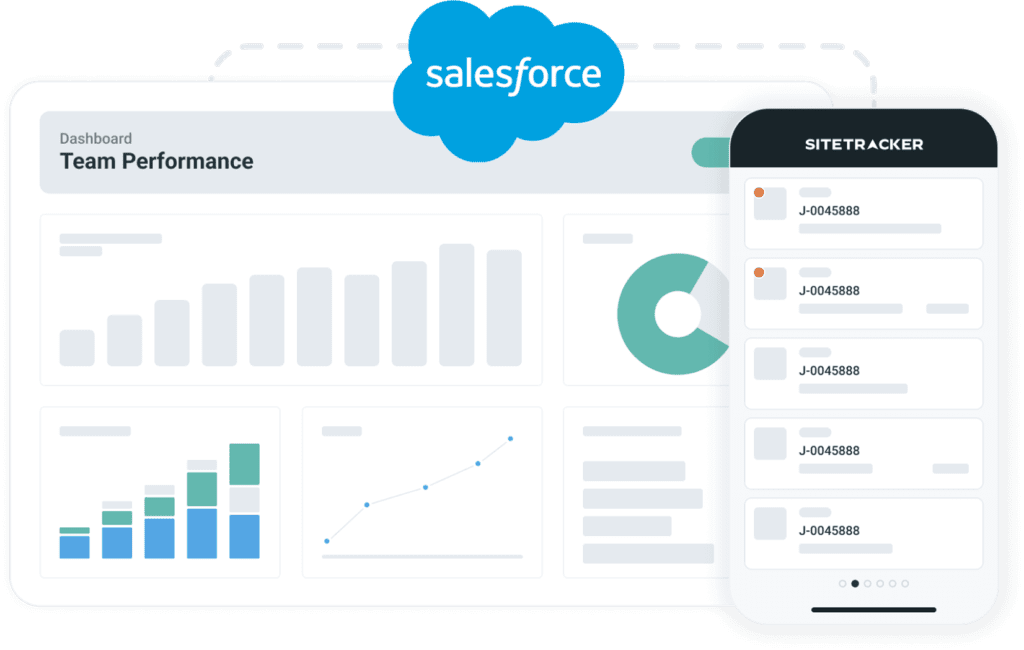Did you know that Grand View Research expects the worldwide EdTech market to reach $404 billion by 2025, with a 17.9% CAGR? The global education technology (EdTech) market will be $348.41 billion by 2030. Between 2023 and 2030, expansion is predicted at a compound annual growth rate (CAGR) of 13.6%. Over 2,000 educational institutions are using Salesforce Education Cloud. Some colleges, such as Harvard, Stanford, and the University of California, Berkeley, are well-known. According to Global Data, India’s EdTech industry is one of the fastest-expanding in the world. The market was valued at $3.42 billion in 2021 and is predicted to be worth $10.4 billion by 2025, representing a greater than 30% CAGR.
In this post, we will look at Salesforce Education Cloud’s features, benefits, and price options, as well as its applicability across various educational institutions.
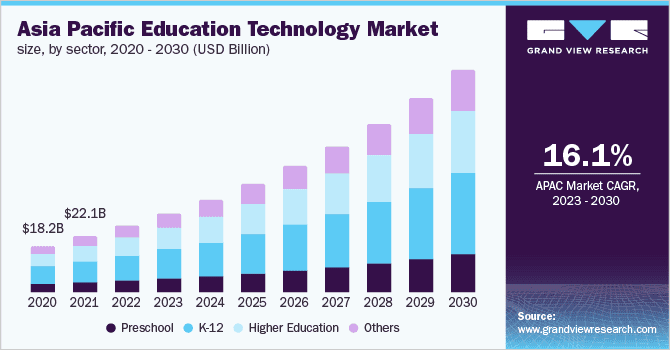
What is Salesforce Education Cloud?
Salesforce Education Cloud is a cloud-based platform designed to improve student outcomes in educational institutions of all sizes, from schools to universities and colleges. It is built on the Salesforce platform and uses the Education Data Architecture (EDA) to offer a unified view of student data. The platform includes features such as Student relationship management, learning analytics, predictive insights, Enrollment Management, Academic Advising, Alumni relations, and Learning management system (LMS) integration.
It enables institutions to centralize and manage data related to admissions, financial aid, student success, and career services, leading to better decision-making, personalized support, and improved student outcomes. Education Cloud also provides online student communities, marketing automation, analytics, and artificial intelligence capabilities to effectively engage with students and deliver personalized experiences. It integrates with other Salesforce products and third-party applications, creating a unified platform to manage all aspects of the student lifecycle.
The platform automates tasks like curriculum planning, enrollment, and attendance tracking, providing insights for personalized instruction. Additionally, it offers collaboration tools, student portals, and communication channels, fostering meaningful student connections.
With Salesforce Education Cloud, institutions can gain a 360-degree view of their students, helping them better understand their needs, preferences, and challenges. This enables personalized engagement and tailored support, ultimately leading to improved student success and satisfaction.
Who can use Salesforce Education Cloud?
From K–12 schools to universities and colleges, educational institutions of all sizes can use Salesforce Education Cloud. Moreover, it extends its applicability to other organizations offering educational services, including tutoring centers, online learning platforms, and professional development providers. This comprehensive solution caters to the diverse needs of critical stakeholders within these institutions, making it suitable for:
1. Schools and universities
From K–12 schools to higher education institutions, Salesforce Higher Education Cloud offers solutions to streamline admissions, enhance student engagement, and improve academic advising.
2. Admissions and recruitment teams
Education Cloud empowers admissions and recruitment teams to reach out to prospective students with personalized communication, automate enrollment processes, and increase student yield.
3. Educators and faculty
Student support services can benefit from Education Cloud’s unified advising capabilities, providing personalized support and guidance to students throughout their educational journey.
4. Student services and advisors
Student support services can benefit from Education Cloud’s unified advising capabilities, providing personalized support and guidance to students throughout their educational journey.
5. Alumni and development teams
Education Cloud helps build and maintain lifelong relationships with alumni, facilitates fundraising efforts, and fosters donor involvement in educational initiatives.
6. Financial services departments
Institutions can leverage the Education Cloud to automate grant and loan application processes, ensuring transparency and efficiency in managing funding and budgeting.
7. IT and administrative staff
Education Cloud’s education-specific objects and automation tools simplify administrative tasks and ensure a seamless user experience for all departments.
8. Key stakeholders
The Education Cloud consolidates all interactions with students, donors, affiliates, and other stakeholders, providing a holistic view of the institution’s community and enabling personalized engagement with each individual.
Salesforce Education Cloud features
It offers a wide range of capabilities and features that are necessary in today’s educational environment. Let’s take a closer look at the key features of Salesforce Education Cloud:
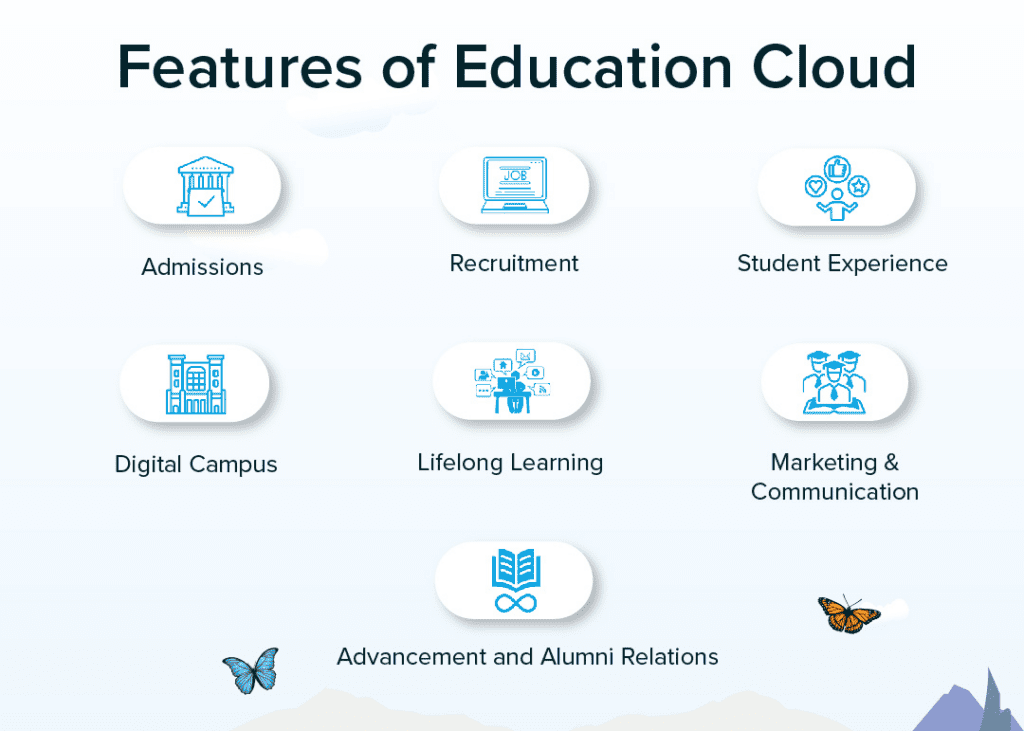
1. Salesforce learning management system
The platform includes a cloud-based Learning Management System that empowers institutions to deliver online courses, monitor student progress, and track learning outcomes effectively.
2. Scheduling tools
With a suite of scheduling tools, institutions can efficiently manage their calendars, whether it’s organizing classroom bookings or planning events.
3. Pre-built apps
A library of pre-built apps is available to streamline tasks, enhance communication, and provide personalized support to students, making processes more efficient.
4. Real-time insights
Salesforce Education Cloud provides a comprehensive set of tools that offer real-time data about student performance, engagement, and satisfaction. This valuable information helps institutions make informed decisions.
5. Targeted marketing campaigns
The platform equips institutions with tools to create and deliver targeted marketing campaigns, helping them reach prospective and current students effectively.
6. Mobile access and notifications
Salesforce Education Cloud enables students and staff to access the platform conveniently from their mobile devices, ensuring easy accessibility on the go
7. Unified advising for students
A single platform enables students to access all their advising information, from academic guidance to financial aid, streamlining the advising process.
8. Conversational chatbots
The presence of chatbots allows institutions to address student inquiries, provide support, and guide them through the institution’s website and applications.
9. Efficient case management
A robust system is available to track and manage student cases, handling everything from initial inquiries to complaints in an organized manner.
10. Multi-channel fundraising
Institutions can leverage tools to raise funds from alumni, donors, and other supporters, making fundraising efforts more effective.
Key highlights of the Salesforce Education Cloud
1. Learner-Centric data foundation
The platform streamlines the creation of academic institutions by integrating education-specific objects, logic, and automation built on the industry-leading CRM platform.
2. Core capabilities for your entire institution
Features like scheduling and case management can be dynamically used across any department, maximizing the impact on faculty and staff.
3. Pre-Built apps to power the learner lifecycle
Configurable apps designed for each stage of the learner journey increase productivity and efficiency within educational institutions.
4. Analytics and intelligence at your fingertips
Access to real-time insights empowers personalized support for prospects, students, and alumni, helping institutions better serve their communities.
Salesforce Education Cloud core capabilities
The Education Cloud is thoughtfully designed with the flexibility to adapt to the evolving needs of its users. It boasts a learner-centric data foundation, allowing seamless scalability as institutions grow. Across all departments, Education Cloud equips each one with a range of core capabilities to maximize their impact on the entire institution.
1. Accounting subledger
Streamline financial data preparation and reconciliation by connecting systems to your accounting system, saving valuable time.
2. Actionable lists
Ensure students and staff stay on track with real-time dynamic action lists, which help to monitor progress effectively.
3. Alert framework
Never let students miss essential updates or deadlines with triggered notifications and reminders.
4. Business rules engine
Design complex business rules with automated workflows, reducing manual lookups and calculations.
5. Care plans
Create a clear path to success by defining a blueprint of tasks to assign to any student.
6. Case management
Provide seamless support to students with a one-stop shop for all their needs, readily available when needed.
7. Data processing engine
Transform student and institutional data from various sources into actionable records within Salesforce.
8. Document checklist
Simplify updates between students and staff using checklists and real-time document uploading, reducing friction.
9. Document generation
Effortlessly generate PDF and Word documents using Salesforce and external data sources directly from the platform.
10. Identity verification
Streamline student support calls with a standardized identity verification process that is flexible and secure, and combats identity fraud effectively.
11. Interaction summary
Promote cross-departmental collaboration by capturing and sharing structured meeting notes, including attendees, dates, and content.
12. Interest Tags
Gather client needs and interests using custom tags, enabling personalized outreach at scale with accessible report and dashboard creation.
13. OmniStudio
Enhance engagement by designing personalized, guided experiences for your institution’s audience.
14. Salesforce scheduler
Facilitate streamlined appointment booking across different departments for better organization.
15. Timeline view
Enable students and staff to reference applications and past interactions easily, aiding progress evaluation.
With these powerful core capabilities, Education Cloud empowers educational institutions to optimize their operations, support their students effectively, and foster a truly learner-centric environment.
Salesforce Education Data architecture
Education Data Architecture (EDA) is a community-driven data architecture specifically designed to assist educational institutions in utilizing Salesforce. By implementing EDA, educational institutions can benefit from a scalable framework that suits their unique requirements right from the start.
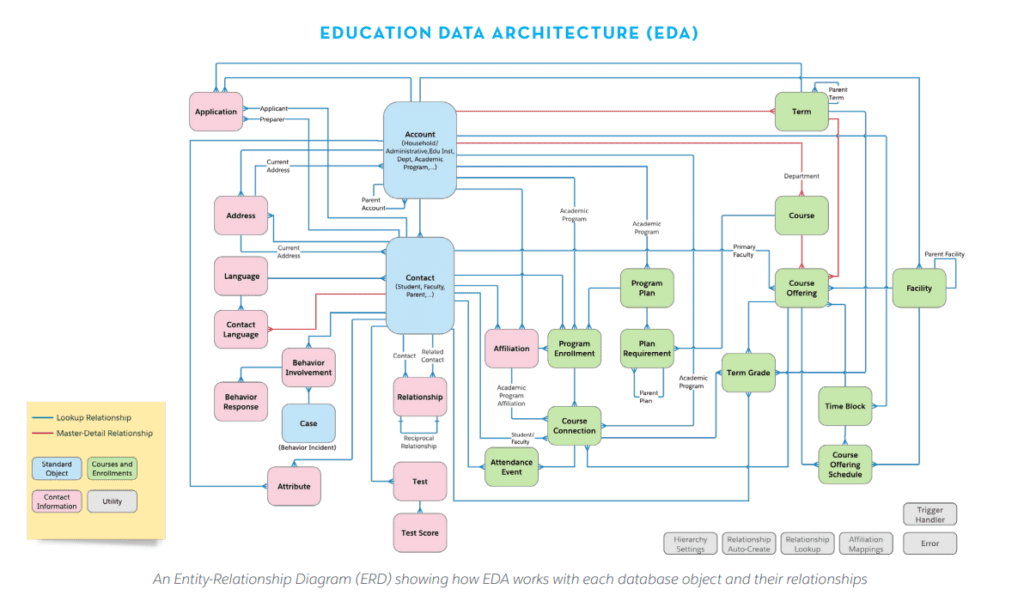
EDA comes with a set of standard processes and workflows, enabling institutions to efficiently manage the student lifecycle. These processes include:
- Enrollment: This process facilitates the enrollment of students in courses.
- Grading: It streamlines the process of grading students’ work.
- Transcript Generation: EDA enables the easy generation of transcripts for students.
What sets EDA apart is its flexibility, allowing customization to cater to the specific needs of each institution. Institutions can effortlessly add or remove objects, fields, and relationships as per their requirements, making EDA an adaptable solution for a wide range of educational settings.
Salesforce Education Data model

The Salesforce Education Cloud data model is a collection of objects and relationships that represent the data that is used in the Education Cloud.
The Salesforce Education Cloud data model includes the following objects:
- Account: An Account object represents an educational institution or organization.
- Contact: A Contact object represents a person associated with an educational institution or organization.
- Student: A Student object represents a student enrolled in an educational institution or organization.
- Course: A Course object represents a course offered by an educational institution or organization.
- Assignment: An Assignment object represents an assignment given to a student.
- Grade: A Grade object represents a student’s grade on an assignment.
- Assessment: An Assessment object represents an assessment that is given to a student.
- Transcript: A Transcript object represents the academic record of a student.
The Salesforce Education Cloud data model also includes a number of relationships between objects. For example, a Student object can be related to an Account object, a Course object, and a Transcript object.
Click Here to Explore Available EDA Objects and Fields!
Salesforce Education Cloud ERD
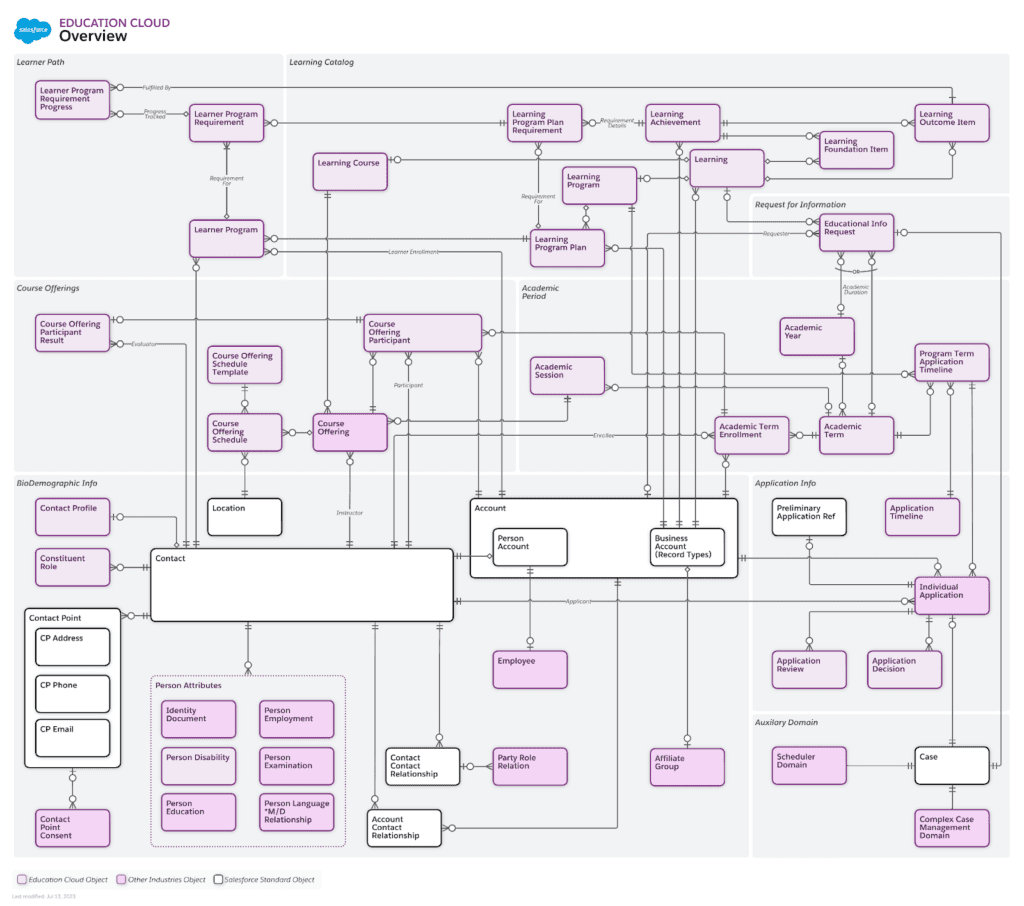
The Salesforce Education Cloud Entity Relationship Diagram (ERD) is a visual representation of the data model used in the Education Cloud platform. It illustrates the connections and associations between various entities, such as students, courses, and departments.
The ERD serves multiple purposes. Firstly, it provides insight into the data structure in the Education Cloud, aiding developers in building applications that interact with this data. Secondly, it facilitates troubleshooting by helping identify and resolve issues related to the data model.
The Salesforce Education Cloud ERD is an invaluable tool for understanding the data model within the Education Cloud platform. It facilitates application development and problem-solving and provides a comprehensive view of the data stored in the Education Cloud.
The Legacy Education Cloud and the new Education Cloud
Legacy Education Cloud is the previous version of Salesforce Education Cloud. It was released in 2014 and was based on the Salesforce Platform. Legacy Education Cloud was a comprehensive solution that included features for student information management, curriculum management, assessment management, communication, and analytics.
In 2022, Salesforce released a new version of the Education Cloud called the New Education Cloud. The New Education Cloud is based on the Salesforce Lightning Platform and is designed to be more modern and flexible. The New Education Cloud includes all of the features of the Legacy Education Cloud, plus new features such as predictive analytics and integration with Salesforce Customer 360.
If you currently use Legacy Education Cloud, you can continue using it until 2024. However, Salesforce recommends that you migrate to the New Education Cloud as soon as possible. The New Education Cloud offers a number of advantages over the Legacy Education Cloud, including:
- Modern architecture: The New Education Cloud is based on the Salesforce Lightning Platform, a more modern and flexible architecture. This makes it easier to customize and extend the New Education Cloud.
- Predictive analytics: The New Education Cloud includes predictive analytics capabilities that can help you identify students at risk of dropping out or failing.
- Integration with Salesforce Customer 360: The New Education Cloud is integrated with Salesforce Customer 360, which gives you a single view of your students across all touchpoints.
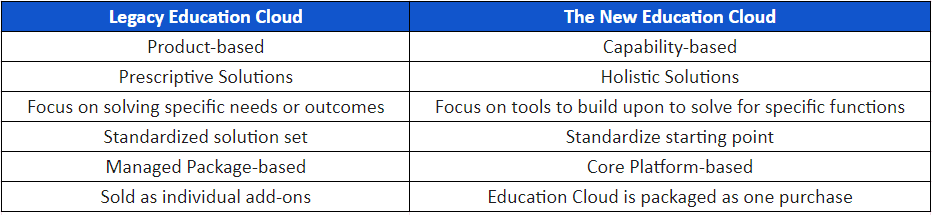
Salesforce Education Cloud pricing
Let’s explore the Salesforce Education Cloud pricing options to determine the ideal plan for your organization.
1. Enterprise Edition is priced at $81.25/user/month, billed annually
This plan includes the following features:
- Connected Perspective Journey: This feature helps you create a personalized experience for your students by connecting their academic records, social media profiles, and other data.
- Scheduling: This feature allows you to easily schedule appointments and meetings with students and staff.
- Case management: This feature helps you track and manage student cases.
- Automation: This feature allows you to automate tasks such as sending welcome emails to new students or generating reports.
- Salesforce Inbox: This feature allows you to manage your email from within Salesforce.
2. Unlimited Edition is priced at $138.75/user/month, billed annually
This plan includes all of the features of Enterprise Edition, plus the following:
- Premier customer support: This gives you access to 24/7 support from Salesforce experts.
- Unlimited data storage: This gives you the ability to store as much data as you need in Salesforce.
- Unlimited user licenses: You can add as many users as you need to Salesforce.
In addition to the monthly subscription fees, there are also one-time setup fees. The amount of these fees may vary based on the number of users and the selected features.
Salesforce Education Cloud also offers a free 30-day trial. This trial allows you to test the platform and see if it fits your organization well.
3. Limited Staff Access Price: $25/user/month, billed annually
All features of Enterprise Edition or Unlimited Edition, except for:
- Salesforce Inbox
- Salesforce Knowledge
- Salesforce Communities
- Limited access to Salesforce AppExchange
Ideal for: Organizations that only need limited access to Salesforce Education Cloud for staff
Usage restrictions
- The number of limited staff users is limited to 25% of the total number of users in the organization.
- Limited staff users cannot create new records or edit existing documents.
- Limited staff users cannot access Salesforce Inbox, Salesforce Knowledge, or Salesforce Communities.
Disclaimer: The above information is just for general use. For more specific information, don’t hesitate to contact our Cloud Odyssey Sales Team at info@cloudodyssey.co or visit the official Salesforce website.
Compare Salesforce Education Cloud Editions and Pricing Plans
Let’s take a closer look at the different editions and pricing options to understand how they cater to various educational institutions.
| Features of Salesforce Education Cloud | Enterprise edition $81.25 | Unlimited Edition $138.75 |
| Streamline your recruitment and admissions efforts with the Education Cloud app. Create a connected experience for prospective students and families. | ✅ | ✅ |
| Boost the effectiveness of your faculty and staff by implementing scheduling and case management features that can be easily adapted to meet the unique needs of any department. | ✅ | ✅ |
| Accelerate your education initiatives with our education-specific objects, logic, and automation on the leading CRM platform. | ✅ | ✅ |
| Access Premier Success customer support and enjoy the benefits of Salesforce Inbox and more. | ❌ | ✅ |
Education Cloud add-ons, along with their pricing details
| Add-on | Description | Pricing |
| CRM Analytics for Education | Streamline your data analysis process with pre-built analytics dashboards and templates tailored to the entire learner lifecycle. | $36 USD/user/month billed annually |
| Education Cloud Intelligence | Transform your campus productivity with AI-driven insights and pre-built analytics dashboards and experience the combined benefits of Einstein and CRM Analytics. | $99 USD/user/month billed annually |
| Gradebook Plus | Stay organized and keep track of student progress with our comprehensive gradebook by easily managing assignments and stay on top of student performance. | $25 USD/user/month billed annually |
| Student Information System | Simplify your student record management with our comprehensive student information system. Keep track of attendance, grades, and more in one convenient platform. | $50 USD/user/month billed annually |
| Curriculum Management | Discover the power of our curriculum management system and effortlessly create and manage your curriculum, ensuring a seamless learning experience for your students. | $40 USD/user/month billed annually |
These are just a few of the many Education Cloud add-ons available. To find out more about add-ons, you can visit the Salesforce AppExchange.
Disclaimer:The above information is just for general use. For more specific information, don’t hesitate to contact our Cloud Odyssey Sales Team at info@cloudodyssey.co or visit the official Salesforce website.
Pricing details:
The pricing for Education Cloud add-ons varies depending on the add-on and the number of users. For example, CRM Analytics for Education costs $36 USD per user per month, billed annually for up to 100 users. For more than 100 users, the price is $30 USD per user per month, billed annually.
Introducing Cloud Odyssey’s Salesforce Education Cloud accelerators
We’re excited to introduce our complete set of accelerators made just for Educational Institutions. These are custom solutions that we made to meet the needs and challenges.
Here are a few of the accelerators that we offer:
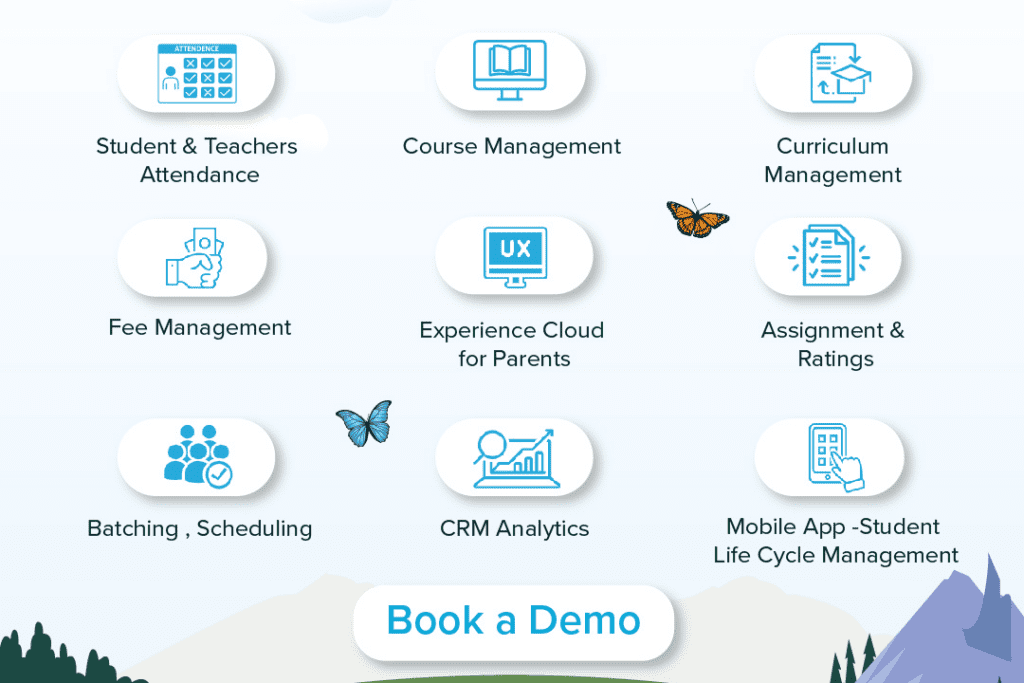
1. Student and teacher attendance
Easily keep track of and manage the attendance of both students and teachers with real-time updates. Our accelerator ensures that attendance records are correct, so you can focus on what’s most important: helping your students grow academically.
2. Course management
This will make it easier to create, sign up for, and schedule courses. Utilize user-friendly tools to keep track of your classes and ensure things run smoothly in the classroom
3. Curriculum management
Easily create, organize, and improve your school’s curriculum. Our accelerator gives teachers the tools they need to create exciting learning experiences for their students.
4. Fee management
You can stop worrying about collecting fees. Enjoy easy payment processing, reminders that are sent to you automatically, and full financial reporting.
5. Experience Cloud for parents
Create an open and collaborative environment so parents can stay involved in their child’s education.
6. Assignments and ratings
Our easy-to-use accelerator makes it easy to give out, collect, and grade assignments. Give teachers the tools they need to give timely feedback and help students track their progress.
7. Batching and scheduling
Find the best way to schedule classes and divide work into groups. Use resources as much as possible and try to avoid conflicts as much as possible so that everyone can learn well.
8. CRM analytics
Use insights from data to make intelligent decisions and help students do well. Our CRM Analytics Accelerator gives administrators and teachers robust tools that are based on data.
9. Mobile app – student lifecycle management
Get easy access to important academic information while you’re on the go. Students can view their attendance, grades, and assignments and send messages to teachers.