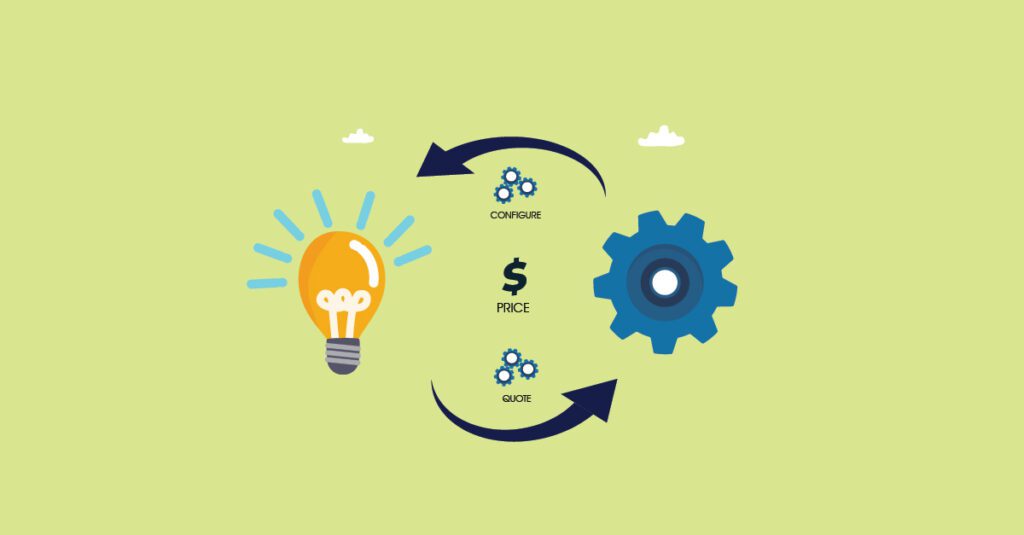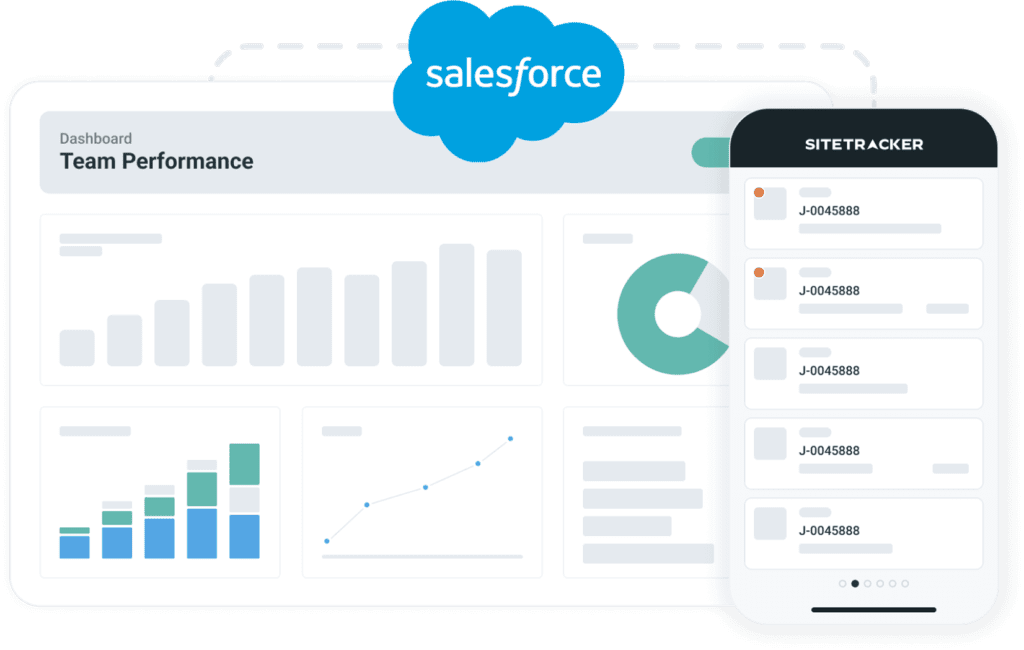Over 10,000 companies use Salesforce CPQ, and businesses are constantly looking for ways to enhance their sales processes and boost operational effectiveness. Salesforce CPQ (Configure, Price, Quote) is a powerful tool that can revolutionise how businesses handle their quoting and pricing workflows.
This comprehensive guide will walk you through the Salesforce CPQ implementation process, best practices, strategies, and everything else you need to know to deploy Salesforce CPQ within your organisation successfully.
Salesforce CPQ implementation – Solution design
The solution involves implementing a subscription-based product and quote document using Salesforce CPQ. Salesforce CPQ is a powerful tool that enables businesses to streamline their quoting and pricing processes.
Solution diagram
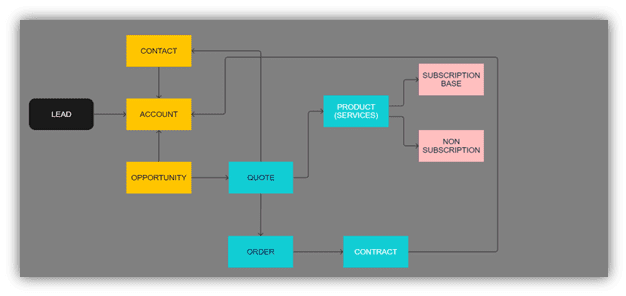
The solution diagram consists of three main components:
- Product: This represents the subscription-based product that will be offered to customers. It includes the product name, description, pricing information, and associated discounts or promotions.
- Quote: This represents the quote document that will be generated for customers. It includes information about the customer, selected products, pricing details, and any customisations or amendments made to the quote.
- Quote Line Item: represents each line item within a quote corresponding to a specific product or service. It includes details such as the product, quantity, unit price, and applicable discounts.
Solution explanation
Subscription-based product configuration
The first step is to configure the subscription-based product within Salesforce CPQ. This involves creating a product record and defining its attributes, such as pricing, billing frequency, contract duration, and applicable discounts. Additionally, you can configure product options or bundles if different tiers or add-ons are available.
Quote generation
A new quote record is created when a customer requests a quote for a subscription-based product. The sales representative can enter customer details, select the desired product, specify quantities, and add any customisations if applicable.
Pricing calculation
Salesforce CPQ automatically calculates the pricing based on the configured product and any applicable discounts or promotions. It considers factors such as quantity, contract duration, and billing frequency to generate accurate pricing information.
Amendments and customisations
The sales representative can amend or customise the quote based on customer requirements. This may include adjusting quantities, applying additional discounts, or adding supplementary products.
Quote approval and finalisation
Once the quote is finalised, it can be sent to the customer for review and approval. During this process, Salesforce CPQ allows easy collaboration and communication between the sales representative and the customer.
Subscription management
After the customer approves the quote, the subscription is activated based on the agreed-upon terms. Salesforce CPQ tracks subscription start dates, renewal dates, and contract modifications throughout the customer lifecycle.
Implementation details
To ensure a successful Salesforce CPQ implementation, consider the following details:
Configuration
Set up the necessary Salesforce CPQ settings and enable the required features. Configure products, price books, and discount schedules according to the subscription-based model.
Customization
Customise Salesforce CPQ to align with specific business requirements. This may include creating custom fields, page layouts, and validation rules to capture additional information or enforce specific business rules.
Quote template
Design a customised quote template that includes the relevant information and branding elements. This template can be used to generate professional-looking quote documents for customers.
Integration
Integrate Salesforce CPQ with other systems, such as billing or invoicing systems, to ensure a seamless flow of information and data between different business processes.
Testing and training
Conduct thorough testing to ensure the solution is functioning correctly. Train sales representatives on how to use Salesforce CPQ effectively, including generating quotes, making customisations, and managing subscriptions.
Code Snippet (High-Level) of Quote Template
<p> </p>
<table border="1" cellpadding="1" cellspacing="1" style="width: 500px; border: thin solid black;">
<tbody><tr>
<td style="text-align:center;"><strong><span style="font-size:10px;"><span style="background-color:#ecf0f1;"> CALCULATION IN DETAIL:</span></span></strong></td></tr>
</tbody>
</table>
<table border="2" cellpadding="1" cellspacing="1" style="width:500px;border:thin solid black; padding;">
<tbody>
<tr>
<td style="border: thin solid black;"><span style="font-size:9px;"> TOTAL AMOUNT</span></td>
<td style="border: thin solid black;"><span style="font-size:9px;"> {!quote.SBQQ__ListAmount__c} </span></td>
</tr>
<tr>
<td style="border: thin solid black;"><span style="font-size:9px;"> DISCOUNT (%)</span></td>
<td style="border: thin solid black;"><span style="font-size:9px;"> {!quote.SBQQ__CustomerDiscount__c} %</span></td>
</tr>
<tr>
<td style="border: thin solid black;"><span style="font-size:9px;"> NET AMOUNT</span></td>
<td style="border: thin solid black;"><span style="font-size:9px;"> {!quote.SBQQ__NetAmount__c} /-</span></td>
</tr>
</tbody>
</table>Snapshot
- Salesforce CPQ configuration page.
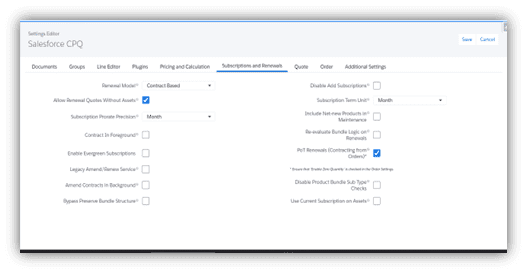
- Quote template content creation
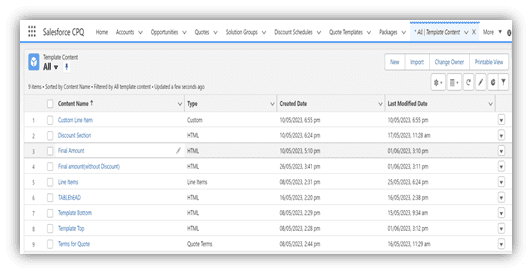
- Quote Template
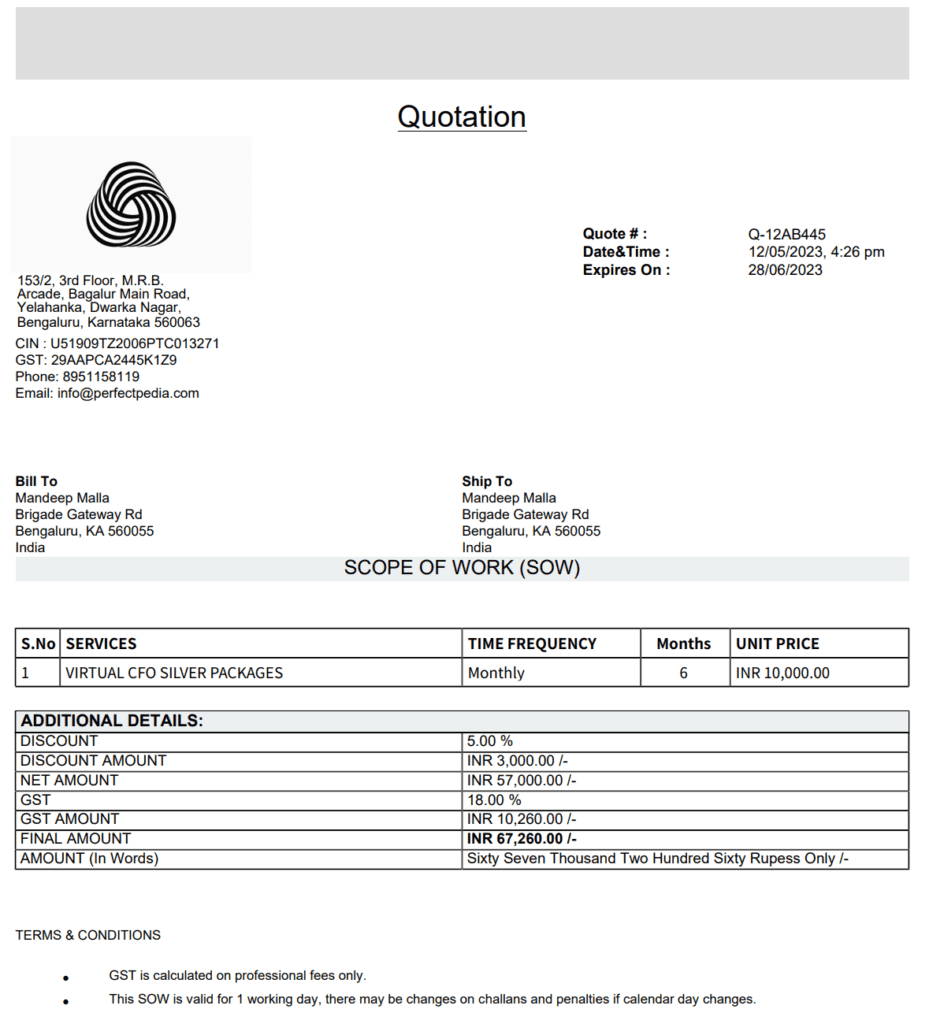
Understanding Salesforce CPQ (Configure, Price, and Quote)
Salesforce CPQ, a robust quoting and pricing solution built on the Salesforce platform, stands for Configure, Price, and Quote. It enables sales teams to generate accurate quotes, manage pricing configurations, streamline the sales cycle, automate complex pricing rules, eliminate manual errors, and improve sales efficiency
Benefits of Salesforce CPQ implementation
Implementing Salesforce CPQ offers numerous advantages, including:
- Increased Sales Efficiency: Salesforce CPQ automates the quoting process, reducing the time and effort required to generate accurate quotes.
- Pricing Optimisation: With Salesforce CPQ, businesses can implement dynamic pricing strategies based on product attributes, discounts, and market conditions.
- Streamlined Sales Processes: Salesforce CPQ integrates seamlessly with CRM systems, enabling a seamless data flow between sales, pricing, and quoting functions.
- Improved Sales Accuracy: Salesforce CPQ eliminates errors and inconsistencies by providing sales teams with up-to-date pricing information and product configurations.
Salesforce CPQ best practices
To ensure a successful Salesforce CPQ implementation, follow these best practices:
- Define Clear Objectives: Define your organization’s goals and objectives for implementing Salesforce CPQ. This will help set expectations and guide the implementation process.
- Involve Stakeholders: Engage stakeholders from sales, finance, and IT departments to gather input and ensure alignment throughout the implementation process.
- Plan Data Migration: Develop a comprehensive data migration strategy to ensure a smooth pricing and product data transition into Salesforce CPQ.
- Configure and Customise: Leverage the flexibility of Salesforce CPQ to configure and customise the solution according to your organization’s unique pricing and quoting requirements.
- User Training and Adoption: Provide comprehensive training to your sales teams to ensure they understand the benefits and functionality of Salesforce CPQ. Encourage adoption by highlighting its positive impact on their day-to-day tasks.
CPQ Strategy – Streamlining Sales Processes
A well-defined CPQ strategy is essential for streamlining sales processes and maximising the benefits of Salesforce CPQ. Here are some key steps to developing an effective CPQ strategy:
- Assess Current Processes: Evaluate your existing sales processes, identify pain points, and determine areas where Salesforce CPQ can bring the most significant improvements.
- Define Pricing Guidelines: Establish clear pricing guidelines that align with your organization’s pricing strategy and market dynamics. Define pricing tiers, discount structures, and approval workflows.
- Configure Products and Bundles: Utilise Salesforce CPQ’s product configuration capabilities to define product offerings and configure bundles based on customer preferences and market demands.
- Automate Approval Workflows: Implement automated approval workflows to streamline the quoting and pricing approval process, ensuring timely responses and reducing bottlenecks.
Salesforce CPQ implementation plan
A well-executed implementation plan is crucial for the successful deployment of Salesforce CPQ. Here is a high-level outline of the implementation process:
- Project Kickoff: Initiate the project by assembling a cross-functional implementation team and defining project objectives, timelines, and key milestones.
- Requirements Gathering: Conduct workshops and interviews with stakeholders to gather requirements and identify customisation needs.
- Solution Design: Develop a solution design that aligns with your organization’s unique requirements, including data models, workflows, and pricing rules.
- Configuration and Customisation: Configure Salesforce CPQ according to the solution design, including pricing rules, product configurations, and quote templates.
- Data Migration: Migrate existing pricing and product data into Salesforce CPQ using predefined data mapping and validation processes.
- User Training: Provide comprehensive training to users on Salesforce CPQ functionality, best practices, and key workflows.
- User Acceptance Testing: Conduct rigorous testing to ensure that Salesforce CPQ meets the defined requirements and resolves any issues before going live.
- Deployment and Post-Implementation Support: Deploy Salesforce CPQ to production and provide ongoing support to users, addressing any post-implementation challenges and refining the system as needed.
How to implement Salesforce CPQ
Implementing Salesforce CPQ requires careful planning and execution.
- Define Implementation Goals: Clearly outline your objectives and desired outcomes for implementing Salesforce CPQ.
- Assemble an Implementation Team: Build a cross-functional team of stakeholders from sales, finance, and IT departments to ensure a comprehensive perspective during implementation.
- Assess Current Sales Processes: Evaluate your existing sales processes and identify areas that can be improved with Salesforce CPQ.
- Configure Salesforce CPQ: Leverage the powerful configuration capabilities of Salesforce CPQ to align the solution with your organization’s unique pricing and quoting requirements.
- Integrate with Existing Systems: Seamlessly integrate Salesforce CPQ with your existing CRM and ERP systems to ensure a smooth data flow across different departments.
- Migrate Data: Develop a data migration strategy and execute the migration of pricing, product, and customer data into Salesforce CPQ.
- Test and Validate: Conduct thorough testing to validate the configuration, pricing rules, and workflows of Salesforce CPQ, ensuring its accuracy and efficiency.
- User Training: Provide comprehensive training to sales teams, emphasising the benefits and functionality of Salesforce CPQ and addressing any concerns or questions.
- Deployment and Adoption: Go live with Salesforce CPQ and closely monitor its adoption within the organisation. Provide ongoing support and address any challenges to ensure a smooth transition.
How to install the Salesforce CPQ package
Here are the steps to install the Salesforce CPQ package:
- Configure Salesforce before installing Salesforce CPQ. Enable important settings in your Salesforce org.
- Go to Salesforce CPQ Package Installation Links to get all the packages available for Salesforce CPQ and navigate to the Salesforce CPQ section under Package Installation Links.
- To install Salesforce CPQ, go to https://install.steelbrick.com.
- If installing in your production or developer org, please select Production; otherwise, select Sandbox as the Installation Link.
- Once you select the installation link, you will be navigated to the Salesforce login screen. Log in to the Salesforce org by providing your credentials.
- After logging in, you will be taken to the installation screen (upgrade Salesforce CPQ). Click on Install for All Users, and then click Install.
- Salesforce CPQ then prompts you to Approve Third-Party Access. Select “Yes, grant access to these third-party web sites” and click Continue.
- You can review the package components through the View Components link.
- Click Done to complete the installation.
Here are the detailed steps to enable important settings in your Salesforce org before installing Salesforce CPQ
- Navigate to Setup | Build | Customise, Orders | Order Settings.
- Select Enable Orders checkbox and click Save.
- Enable CRM content. Navigate to Setup | Build | Customise | Salesforce Files | Settings | Salesforce CRM Content. Click the Edit button and select Enable Salesforce CRM Content. Click Save.
- After completing these steps, you can proceed with the installation of the Salesforce CPQ package.
How long does it take to implement Salesforce CPQ?
The implementation timeline for Salesforce CPQ varies depending on factors such as the complexity of your sales processes, customisation requirements, and data migration scope. On average, a typical Salesforce CPQ implementation takes around 6–12 weeks. However, the timeline can be shorter or longer based on your organization’s specific needs.
Conclusion
Salesforce CPQ is a game-changer for organisations looking to streamline their sales processes and improve operational efficiency. By following the Salesforce CPQ implementation guide, leveraging best practices, and developing a robust CPQ strategy, you can unlock the full potential of Salesforce CPQ and drive significant improvements in your sales operations. So, start your Salesforce CPQ implementation journey today and propel your business to new heights of success.
FAQ
Can Salesforce CPQ be integrated with other Salesforce products?
Yes, Salesforce CPQ can seamlessly integrate with other products, such as CRM and Service Cloud. This integration allows for a unified platform that supports end-to-end sales, marketing, and customer service activities. By leveraging the full suite of Salesforce products, businesses can achieve greater efficiency and collaboration across their entire organisation.
Is Salesforce CPQ suitable for businesses of all sizes?
Yes, Salesforce CPQ is suitable for businesses of all sizes. Whether you are a small startup or a large enterprise, Salesforce CPQ can be customised to meet your specific requirements. The scalability and flexibility of Salesforce CPQ make it a valuable tool for businesses looking to optimise their sales processes and drive revenue growth.
Find out more about