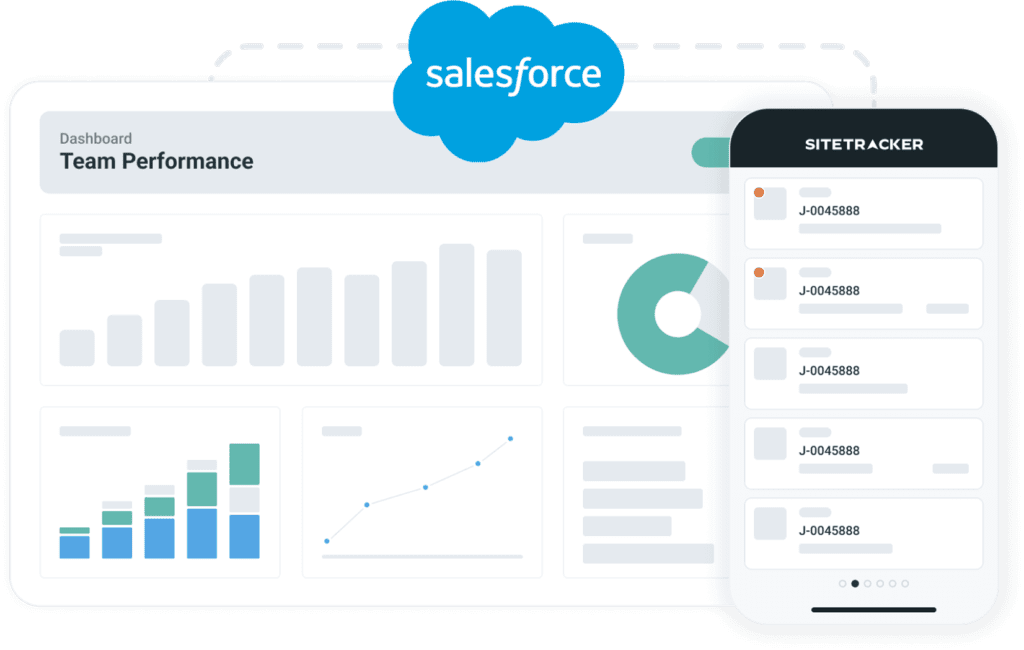While Salesforce offers robust out-of-the-box reporting functionalities, there comes a time when businesses require more advanced data visualization and analysis capabilities. Tableau, a powerful business intelligence (BI) tool, integrates seamlessly with Salesforce and offers significant advantages for complex data exploration and storytelling. But how do you know when it’s the right time to make the leap? Here’s a breakdown of the signs that indicate you’ve outgrown basic reporting and are ready to embrace the world of advanced dashboards with Tableau.
Limitations of Out-of-the-Box Reporting
Salesforce’s built-in reporting tools provide valuable insights, but they have limitations:
- Limited Visualization Options: Predefined report formats might not cater to your specific needs for analyzing complex data relationships.
- Static Dashboards: Out-of-the-box dashboards offer limited interactivity and customization, hindering deeper exploration of data.
- Data Silos: Reports might be restricted to specific Salesforce objects, making it difficult to combine data from various sources for a holistic view.
Signs You Need Advanced Dashboards
If you’re experiencing any of these challenges, it might be time to consider transitioning to advanced dashboards like Tableau:
- Growing Data Volume: As your business scales, the sheer volume of data might overwhelm the capabilities of basic reports.
- Complex Data Analysis: Out-of-the-box reports might not be suitable for uncovering hidden trends or performing in-depth data analysis.
- Need for Collaboration: Basic reports lack features for sharing and collaborating on insights across teams.
- Demand for Interactive Visualizations: Static reports might not effectively communicate complex data relationships. Interactive dashboards with drill-down capabilities are crucial for deeper exploration.
- Cross-Functional Insights: Gaining insights often requires combining data from various Salesforce objects and external sources. Basic reports struggle with this level of data integration.
Benefits of Advanced Dashboards with Tableau
Transitioning to Tableau unlocks significant advantages:
- Enhanced Data Visualization: Tableau offers a vast array of interactive charts, graphs, and maps, allowing you to explore data in new and insightful ways.
- Dynamic Dashboards: Create custom dashboards with real-time data updates, enabling you to monitor key performance indicators (KPIs) and make data-driven decisions.
- Data Blending: Combine data from Salesforce with external sources for a unified view, providing a more comprehensive understanding of your business.
- Improved Collaboration: Share dashboards and insights with team members, fostering data-driven decision-making across the organization.
- Advanced Analytics: Tableau empowers advanced statistical analysis, uncovering hidden trends and patterns within your data.
Conclusion
Out-of-the-box reporting in Salesforce provides a solid foundation for data exploration. But as your business grows and your data analysis needs become more sophisticated, advanced dashboards like Tableau offer an essential leap forward. By leveraging Tableau’s interactive visualizations, data blending capabilities, and advanced analytics, you can unlock deeper insights, foster better collaboration, and make data-driven decisions that propel your business towards success.