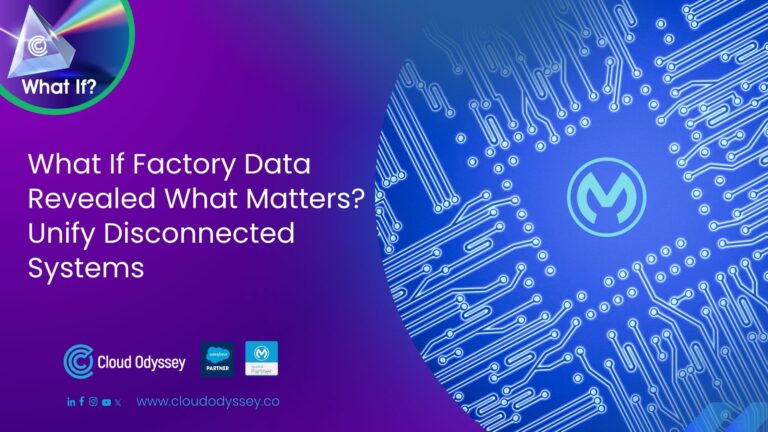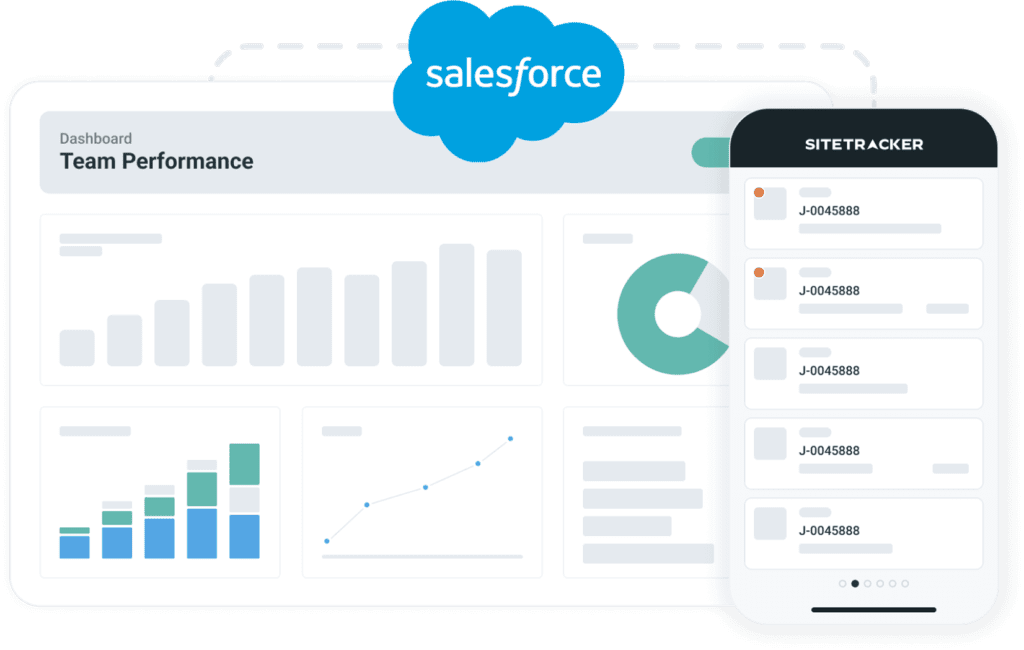Customer relationship management data transfer seems to be a common operation lately, but it is also fraught with myths. Several firms skip the approach because they are afraid of potential issues and complications. As a result, they overlook the importance of CRM transfer in terms of organisational development and advancement. As a result, proper planning can reduce the likelihood of problems and secure future achievement. In other words, you have the option of Salesforce data migration.
The first thing to keep in mind when considering data transfers is that the most common risks associated with transitions are a shortage of procedure awareness and an inability to comply with recognised best practises. As a consequence, the following seem to be the most prevalent issues that might affect the CRM platform’s outcomes:
- There is a lack of interaction among all of the participants.
- Policies that have not been transferred completely
- There is a lack of data accuracy in the present system.
- Inability to optimise data before relocation
- Omitting system testing before the procedure
Overall, we’d want to glance at a certain recommendation on conducting your data transition properly to alleviate your fear of migration blunders. As a result, because Salesforce CRM is among the market-leading CRM systems with several enticing features and possibilities, let’s utilise the system as a sample and understand the major phases of Salesforce data migration.
Important tips for Salesforce Data Migration
- CRM should be tested before the switch
The initial step towards preventing problems is to put the data through its paces. Salesforce, like other CRM suppliers, provides a free demo period. Examine all of the components, feature settings, automation, and customization options available. To check if the programme is a good choice for your business, try it out with some basic data.
In addition, make certain that the new platform is properly set up from the beginning. Install your CRM effectively to ensure a successful trial. Your Salesforce training consultant must be ready to assist.
- Conduct data analysis
Refusing to make the typical error that companies who think their databases are realistic make is another must-do. As a result, you need to understand how your stuff is formatted and where it is stored, along with removing any unneeded data. Otherwise, the irregularity, insignificance, and superfluous elements will be carried over to your further CRM.
After that, you must take considerable time to select what data to migrate from the current CRM (Customer Relationship Management) to Salesforce. If your company has been on sale for a while, the information might have outdated client information or key historical information. Because you will almost certainly need this data for future firm activities and messaging operations, it is recommended that you move it to the appropriate CRM.
But if your data contains past information such as out-of-date appointments, finished meetings, or call logs, you may not need it for future company activities. This information can be treated individually and categorised as a closed operation.
In addition, if you don’t wish to move the whole data at once, fixing the parameters for filtering the information throughout the transmission is critical.
- Make a backup
Always back up to avoid data failure or corruption. This is an essential phase in the transfer. Most CRMs allow you to download all of your information in CSV format. To confirm your choices, speak with your current source.
- Getting started with the migration
Once the formalities are finished, you may begin the real transfer. Downtime for your organisation is normally negligible if there are any when you choose an automatic solution.
- The platform will connect you to your Salesforce profile when you enter the relevant CRM data.
- Enable information access using the Migration Tool by clicking through.
- The application will be configured to do the necessary actions as a result of the sync:
- After that, map fields and customers.
- Check that the variables are properly mapped before running a freebie migration to see how the tool works.
Examine the findings closely after the trial or transfer to the latest Salesforce is finished. Starting by reviewing and comparing the existing contact details to the transferred data. Check to see whether the contact’s relationships with people, opportunities, accounts, or activities are still valid.
Usually, migrations are completed during periods when both the current and future CRMs are operational to keep the information in its present form while running your firm.
- After the transfer, double-check your datasets
Examine the accuracy of your data when they’re finished, but within a few months, keep an eye on the obedience to data input and upkeep rules. Salesforce allows you to put your information into entities and documents.
With the system’s standard arrangement still in place, you can simply load the data into the platform using the drag-and-drop features.
- Configure workflow and analytical techniques
Fixing the parameters for monitoring instruments and process rules and also making other important parameter modifications are among the post-migration phases. In addition, access rights must be set up from the start. As a result, attempt to achieve a secure balance, as too much confidentiality might lead to an excessive number of clones. Connectivity with third-party plugins and emails may also be executed once you’ve completed the Salesforce data migration and other application configurations.
- Inform and train your employees
Because staff acceptance of the new technology seems to be the most challenging aspect of the deployment phase, it may take several months for your staff to fully utilise the technology. As a result, you should keep your customers updated on the planned modifications. You should devote more focus to the fact that your present technology has different capabilities than Salesforce. You must provide the necessary data and lessons to the staff in this scenario. However, do not deliver too much training at once, since your co-workers may become drained. You may now provide instructional clips at this stage. For example, you might create a YouTube page to ensure that people have access to the information whenever they want it.