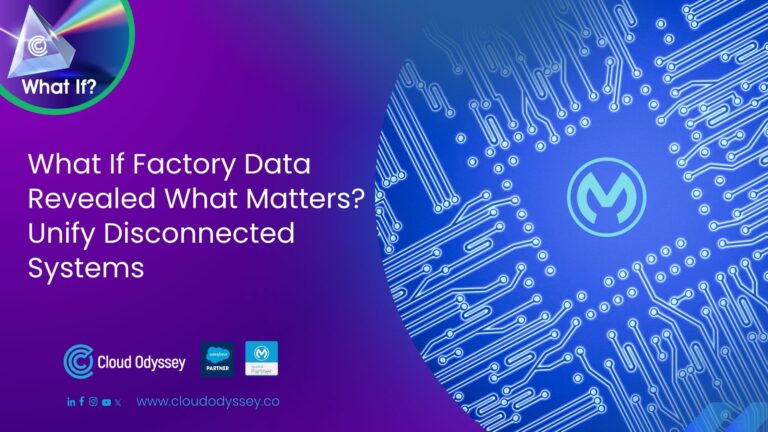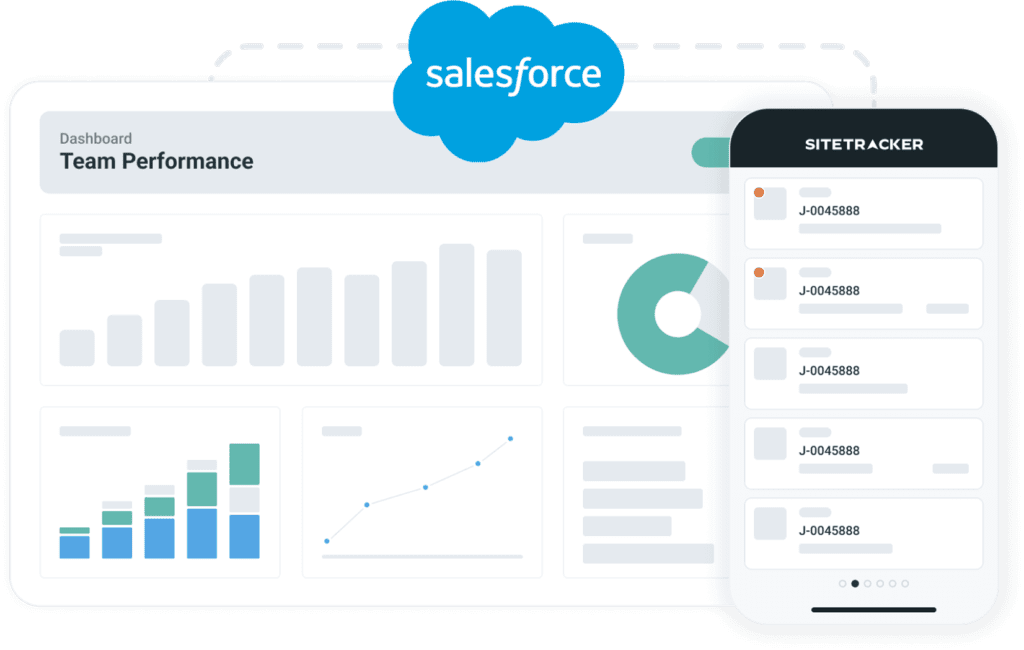Quality assurance (QA) and developers often have different priorities in software development, leading to conflicts and dependencies. However, there are ways for QA to reduce their dependency on developers and improve collaboration.
This article explores key practices that enable QA professionals to minimise their dependency on developers, focusing on quality rather than just testing. By taking an active role in configuration and utilising various tools available within the Salesforce ecosystem, QA testers can enhance their efficiency and contribute to a smoother testing process.
Leveraging configuration options
In the Salesforce Setup menu, several configuration options allow QA testers to configure Salesforce CRM without the need for developers. These options include setting up user permissions, creating custom objects and fields, and configuring workflows and alerts.
Using the Salesforce AppExchange
QA testers can find numerous apps and extensions on the Salesforce AppExchange that help reduce their dependency on developers. These apps can automate testing tasks, create custom reports and dashboards, and integrate Salesforce with other systems.
Utilising Salesforce APIs
Salesforce APIs allow QA testers to automate testing tasks by programmatically accessing Salesforce data and functionality. They can use Salesforce APIs to run regression tests against a sandbox environment or generate test data.
Key configurations for quality analysts
- Set up user permissions: QA testers can use the Salesforce Setup menu to grant themselves and other testers the necessary user permissions to access Salesforce data and functionality for testing.
- Create custom objects and fields: QA testers can utilise the Salesforce Setup menu to create custom objects and fields, enabling them to test new features or functionality in Salesforce CRM.
- Configure workflows and alerts: QA testers can use the Salesforce Setup menu to set up workflows and alerts, automating testing tasks or notifying testers of potential problems.
- Find apps and extensions on the Salesforce AppExchange: QA testers can explore the Salesforce AppExchange for apps and extensions that automate testing tasks, create custom reports and dashboards, and integrate Salesforce with other systems.
- Use Salesforce APIs: QA testers can leverage Salesforce APIs to automate testing tasks, including running regression tests against a sandbox environment or generating test data.
Deciding on the Salesforce Data Model
It’s essential to decide on the Salesforce data model before using the platform. Data modelling helps establish specific relationships between Salesforce objects and fields required for CRM activities.
Basic configurations QA can perform
1] Configuration or creation of Salesforce objects
- Standard objects: Salesforce provides basic standard objects such as accounts, leads, opportunities, products, campaigns, cases, users, reports, and dashboards.
- Custom objects: Custom objects can be created to capture unique information about the organisation.
2] Fields
- Standard Fields: These are pre-built fields that Salesforce provides, and you can change their properties to suit your needs.
- Custom Fields: The organisation can add, edit, and delete custom fields as necessary.
3] Tabs
- Standard Tabs: Salesforce provides standard tabs like Contacts, Opportunities, Accounts, Contracts, Forecasts, etc.
- Custom Tabs: Users can create custom object tabs, web tabs, and Visualforce tabs as per their requirements.
4] Salesforce object relationships
- Salesforce supports three object relationships: master-detail relationships, lookup relationships, and many-to-many relationships.
5] Profiles and roles
- Profiles control users’ actions in Salesforce.org by defining each object’s CRUD permissions (create, read, update, delete).
- Roles increase data visibility by defining access to Salesforce records, exceeding the organisation-wide default (OWD) settings.
6] Permission sets
- Permission sets add flexibility to profiles, granting additional permissions to specific users for objects, field-level security, page layouts, record types, apps, and tabs.
7] Lightning Email Builder
- The Lightning email builder allows users to insert fields into email templates from Salesforce records, enabling a range of use cases.
8] Reports
- Salesforce reports provide access to data and facilitate analysis, allowing users to present findings in clear formats and share them with colleagues.
9] Workflow
- Salesforce workflow automates specific actions based on predefined criteria, enhancing efficiency and reducing manual effort.
10] Define validation rules
- Validation rules ensure data entered in records adheres to specified standards, providing error messages when invalid values are detected.
11] Process Builder
- Process Builder allows users to automate business processes without coding, simplifying workflow and eliminating the need for complex code.
How does it reduce dependence on developers?
By leveraging configuration options, QA testers can reduce their reliance on developers. The configuration enables a system’s swift and effortless establishment without coding expertise. QA can create and manage user roles and permissions, allowing developers to focus on building complex code. QA’s ability to configure and maintain Salesforce settings ensures a secure and stable developer environment. Moreover, configuration empowers QA teams to make changes and test new features independently, reducing the time required and providing valuable feedback to improve the product.
The importance of Salesforce Administration for QA
Understanding business processes and Salesforce administration allows QA to create effective test plans and cases. It helps them design tests that cover relevant scenarios and use cases, ensuring comprehensive testing.
Conclusion
Leveraging configuration options within Salesforce CRM significantly reduces QA testers’ dependency on developers. This gives them greater control over the testing process and product quality. With the ability to configure user permissions, create custom objects and fields, and automate tasks using Salesforce APIs, QA professionals become more efficient contributors to a smoother testing experience. Acquiring knowledge of Salesforce administration empowers QA testers to design better tests and customise the system to meet specific business needs. Ultimately, reducing dependency on developers enhances collaboration and enables QA teams to excel in testing Salesforce-based applications.