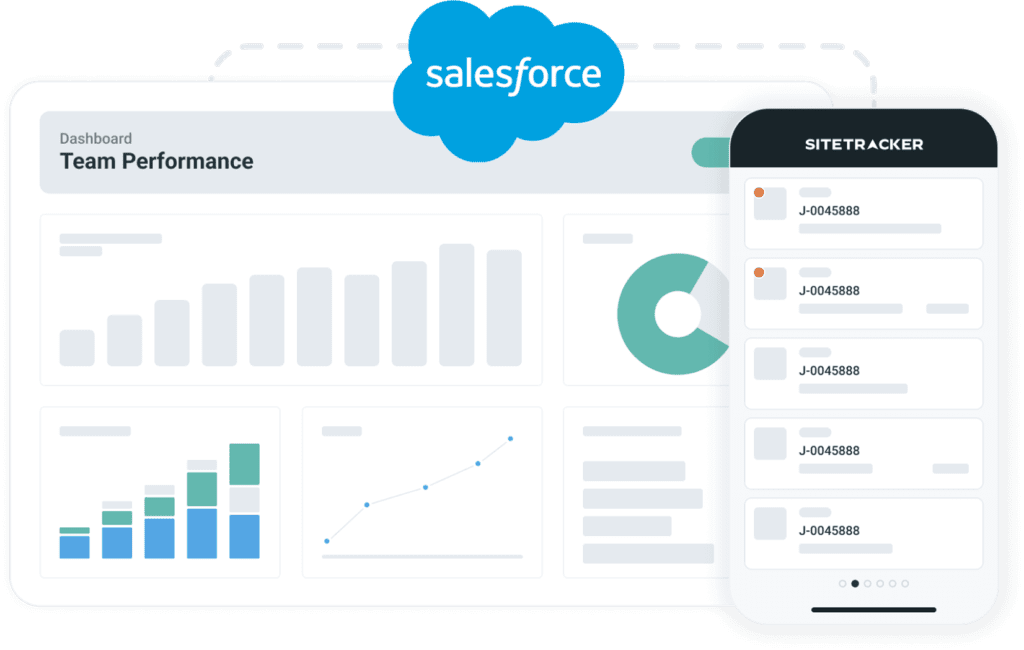It is possible to have a completely bug-free e-commerce website, as bugs and issues can arise at any stage of the development process. However, it is possible to minimise the bugs and issues on the e-commerce website by following the below-mentioned best practises for testing.
Why is manual testing of e-commerce websites important?
E-commerce websites must be manually tested to ensure application quality and user experience. Several features of an online store can be manually inspected, including
- User Experience: E-commerce website testing should prioritise user experience. The website should have a simple interface and a smooth flow. Quality analysts should check that all buttons, links, and other interactive features operate and are accessible.
- Security: In order to secure confidential user data, such as credit card numbers, appropriate measures must be taken, and the website should be tested. Quality analysts should check for vulnerabilities such as SQL injections, cross-site scripting, and other security threats.
- Performance: Performance testing ensures the website can manage many users and run well under heavy load. Examine response time, page loading speed, and concurrent user queries to ensure website operation.
- Functional Testing: Quality analysts should verify that website elements, including product search, shopping cart, and checkout, work as intended and that transactions are recorded accurately.
- Mobile Responsiveness: With the increasing use of mobile devices, e-commerce websites must be tested for mobile responsiveness, cross-browser compatibility, and device compatibility. Quality analysts should ensure the website is mobile-friendly.
- Accessibility: E-commerce website accessibility testing is essential for users with disabilities. The website should be checked for WCAG (Web Content Accessibility Guidelines) compliance.
- Usability: E-commerce website usability testing ensures ease of use. Quality analysts should validate that the website’s design, layout, and content are appealing and easy to understand.
Quality analysts can ensure that the e-commerce website is high-quality and user-friendly by taking care of these crucial factors, such as enhancing business success, manually testing an e-commerce website in these key areas to ensure quality and reliability, and improving consumer happiness.
What is integration testing in e-commerce?
E-commerce integration testing is the process of analysing the compatibility of all the different components of the website. It handles everything from stock management to order processing to the shopping cart and payment gateways.
Here are some crucial considerations to make when conducting e-commerce integration testing.
- Test Scenarios: Ordering, paying, refunding, managing stocks, and shipping orders are crucial to testing.
- Test Data: Use realistic production data for integration testing.
- APIs: Make sure the e-commerce website’s APIs work and communicate well.
- Third-Party Integrations: Test payment gateways and delivery providers to ensure they function with the e-commerce website.
- Error Handling: Test error handling to guarantee correct error messages and courteous handling.
- Performance: Assess the e-commerce website’s response, load, and capacity to manage high traffic and transactions.
- Security: Assess the e-commerce site’s encryption, payment gateways, and user authentication.
Integration testing in e-commerce can uncover and fix problems with many website components before the website is released to the public. The overall user experience, functionality, and satisfaction of customers are all enhanced as a result.
How to test the business manager of the SFCC website?
- Master how to use the SFCC Business Manager interface: Ensure you understand how the business manager is laid out and how to access its many functions before you begin testing.
- Verify the deprecated APIs, Quota violations, service requests and responses, and error logs. Ensure deprecated APIs and Quota violations are fixed before going live so the site is stable and scalable.
- Test scenarios: develop a new product or alter a customer record to test.
- Test data: Simulate real-world conditions with test data.
- Create test orders, items, consumers, and promotions.
- Run tests: Run your test scenarios in Business Manager to ensure the system works and the results match.
How do you collect the perfect requirements?
E-commerce websites need good criteria. To gather the requirements, take these steps:
- Identify stakeholders: Identify the stakeholders who will be involved in developing and using the e-commerce website. Include business owners, clients, end-users, developers, and quality analysts.
- Conduct interviews to discuss stakeholder needs and expectations. Interviews should focus on the e-commerce website’s goals and functional and non-functional needs.
- Use questionnaires and surveys to acquire stakeholder requirements and feedback. This can help identify requirements gaps and satisfy stakeholders.
- Analyse competitors: Examine competitors’ e-commerce sites to identify essential features and functions.
- Create use cases: To understand stakeholder website usage, this may help identify further requirements or functionality.
- Prioritise requirements: Prioritise factors by importance and impact on e-commerce website success.
- Validate requirements: Stakeholders should verify requirements.
- Document requirements: Include diagrams, flowcharts, and other visual aids to clarify requirements.
These steps can help you meet e-commerce website development standards. Stakeholders must be included in requirement gathering and their needs addressed. Validating and documenting requirements clearly ensures they are understood and implemented.
How to make sure your test case and RTM coverage are good?
- Review requirements: Review the requirements document and ensure that all the requirements are covered in the test cases. Ensure that the requirements are unambiguous.
- Identify test scenarios: identify the test scenarios based on the requirements, and ensure that each test scenario covers multiple requirements.
- Create test cases: Create test cases for each test scenario, and ensure that each test case covers a specific functionality.
- Prioritise test cases: Prioritise the test cases based on the risk and ensure that the critical functionalities are tested thoroughly.
- Create an RTM: Create a requirements traceability matrix (RTM) to ensure that all the requirements are covered in the test cases. The RTM should have a mapping between the test cases and the requirements.
- Perform test case review: Review the test cases with the team to ensure that all the test scenarios are covered and there are no gaps in the testing approach.
- Perform peer review: Perform a peer review of the RTM to ensure that all the requirements are covered in the test cases.
- Conduct exploratory testing: Conduct exploratory testing to identify any edge cases and scenarios that may have been missed in the scripted test cases.
- Measure test coverage: Measure the test coverage using code coverage analysis and ensure all the code is covered in the test cases.
By following these steps, it is possible to ensure that the test cases and RTM have good coverage in e-commerce. It is important to prioritise the testing efforts based on risk and ensure that the critical functionalities are tested thoroughly.
Why an e-commerce platform has to be tested at three breakpoints and on multiple browsers?
To ensure that they are optimised for the numerous screen sizes and resolutions that customers use on their personal computers, tablets, and mobile phones, e-commerce websites should be tested at three different breakpoints.
The three points of separation are typical, as follows:
- Desktop breakpoint: for screens larger than 1024 pixels by having more content, pictures, and features, it aims to deliver a more immersive experience.
- Breakpoint for tablets: Most tablet computers have screens with widths of 768 to 1024 pixels. As a result, both the graphical and functional user interfaces are simplified.
- Mobile breakpoint: Most mobile phones have screens with resolutions of less than 768 pixels. This desktop experience has a smaller selection of material, smaller visuals, and fewer features.
One can ensure that a website’s functionality and content are optimised for various devices and screen sizes by evaluating the website for e-commerce at three different breakpoints. Additionally, it ensures that the website is responsive and adjustable to various devices, boosting user satisfaction and conversion rates. It also aids in identifying issues with website layout, functioning, and design on various devices.
E-commerce websites should test on all of the widely used browsers by their target audience to ensure the best compatibility and coverage possible.
The most popular browsers’ recent versions, including Google Chrome, should be tested.
The web browser Mozilla Firefox is used.
iOS Safari or Microsoft Internet Explorer’s Edge, if the website is compatible.
More browser testing might be needed if the target audience is more likely to use Opera or Brave. Because some consumers still use outdated browsers with compatibility issues, testing on various browser versions is vital.
Actual device vs browser stack
For various reasons, testing on actual devices is preferable to testing on BrowserStack.
- Accuracy: The most accurate testing is done using actual equipment. BrowserStack may only sometimes accurately replicate a device’s performance and capabilities due to bugs.
- Performance: Testing load times, reaction times, and user interactions on actual devices yields more accurate findings. This makes it easier to spot performance and responsiveness issues.
- Compatibility: BrowserStack may overlook compatibility problems discovered by actual devices. As a result of the differences in hardware, software, and operating systems, compatibility issues could arise.
- User experience: Testing on actual hardware will likely find bugs that BrowserStack misses. Screen size, touch sensitivity, and device orientation are some variables that can impact the user experience; however, BrowserStack might not accurately replicate these variables.
The best way to ensure a great user experience and identify issues that virtual testing tools could miss is to do testing on physical hardware.
How do you raise an issue and convince everyone that it’s a bug?
- Clear and concise description: Thoroughly describe the problem, including instructions on duplicating it and the planned and observed behaviours. Use straightforward language when describing the issue and your findings to the development team or stakeholders.
- Check requirements: Verify the following prerequisites are met.
- Include screenshots or videos: Utilise browser addons or mobile app features to record either video or still images. You should offer pictures or videos so the development team can better understand the issue.
- Provide browser and device information: To help the development team isolate and resolve the issue, including the web browser and the machine used to reproduce it. The build version of the website must also be provided.
- Prioritise the problems: The user experience, the company’s objectives, and the urgency level should all be considered while prioritising issues.
- Then, as a follow-up, check in with the development team to see if the issue has been resolved and offer your feedback.
- Use a bug tracking tool: Tracking bugs JIRA or Trello can be used for bug tracking, assigning them to team members, and bug management.
- Collaborate with the development team: Working with the programmers It helps the development team understand the issue.
- Document: Use a bug tracking system or project management tool to record the issue, how it was fixed, and any changes made to the e-commerce website.
What tools and extensions can i use while testing an E-commerce website?
There are a wide variety of website testing tools available for e-commerce websites. Utilised instruments include:
- Browser Developer Tools: Tools for Developers All of the significant web browsers contain tools for developers, which can be used to analyse components, troubleshoot JavaScript, evaluate network performance, and conduct various other tasks. Your online store’s functionality can be evaluated and improved with the help of these tools.
- Firebug: You may perform live inspections of HTML, CSS, and JavaScript on any website using Firebug. Errors in the layout, style, and scripting are all corrected as a result.
- ColorZilla: A tracking code debugger, Google Analytics Debugger is a browser extension that can be downloaded for free. It will likely verify event tracking for e-commerce.
- Google Analytics Debugger: Load testing tools can simultaneously simulate numerous consumers accessing the e-commerce website. Examples include Apache JMeter, LoadRunner, and Gatling. Doing so lets you find performance bottlenecks and ensure the website can manage a lot of traffic.
- Accessibility Testing Tools: To make sure that the e-commerce website is accessible to users with impairments, accessibility testing tools like Wave, Axe, and Lighthouse can be utilised. This is crucial for adhering to accessibility guidelines and offering a welcoming user experience.
- Cross-Browser Testing Tools: Tools for Cross-Browser Testing: Tools for cross-browser testing, such as BrowserStack and Sauce Labs, may examine an e-commerce website across various operating systems and browsers. This is necessary to guarantee that the website functions properly for all users, irrespective of their platform or browser
A variety of plugins make e-commerce website testing possible popular examples include
- Page Ruler: This tool enables you to gauge the sizes of various page components, which helps ensure that buttons, forms, and other elements are positioned and aligned correctly.
- EditThisCookie: You may examine, modify, and delete cookies saved in your browser using EditThisCookie. This is useful for testing the checkout, cart, and login functions.
- ColorZilla: For choosing colours from any website, ColorZilla offers an eyedropper tool, which helps ensure colour accuracy and consistency.
- Web Developer: The web developer provides a set of tools for testing and debugging websites. It entails turning off the cache, adjusting the browser’s size, and reading the page’s source code.
- Ghostery aids in spotting and preventing the use of tracking technologies by e-commerce websites, including third-party cookies, pixels, and scripts.
- User-Agent Switcher: This tool lets you alter your browser’s user agent, which can help test how your website appears on various hardware and browser combinations.
- Postman: For Chrome, an extension called Postman is used to test API queries. It offers a user-friendly interface for creating, testing, and managing API calls.
- PageSpeed Insights is a Chrome addon that offers a performance rating for a website along with recommendations for enhancing page speed.
- WAVE Evaluation Tool: This Chrome plugin aids users in locating problems with website accessibility.
Following these best practises will help you raise issues properly and efficiently, speeding up resolution and improving the user experience for online shoppers.
While it is hard to completely eradicate bugs from an e-commerce website, adhering to these best practises will significantly reduce the number of bugs and issues, resulting in a website with almost no issues and improved user experience and customer satisfaction.
Key takeaway
- It is possible to have a near-bug-free e-commerce website by following best practises in testing.
- Manual testing is crucial for ensuring the quality and reliability of an e-commerce website.
- Integration testing helps to uncover and fix problems with many website components before the website is released to the public, leading to enhanced overall user experience, functionality, and customer satisfaction.
- The SFCC Business Manager must be tested to ensure the system works and the results match.
- Gathering requirements, validating them, and documenting them ensure that they are understood and implemented.
- To ensure good test case and RTM coverage, reviewing requirements, identifying test scenarios, creating test cases, prioritising them based on risk, and executing them are essential.